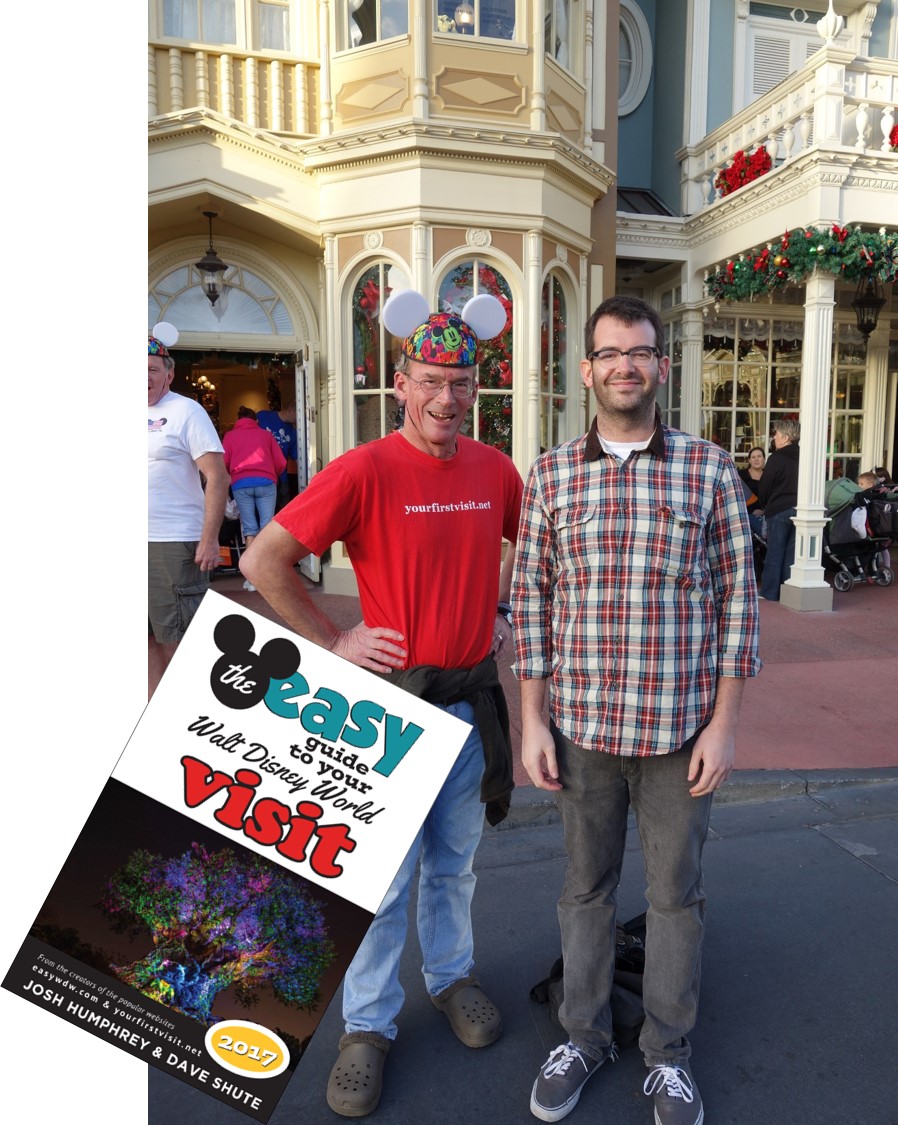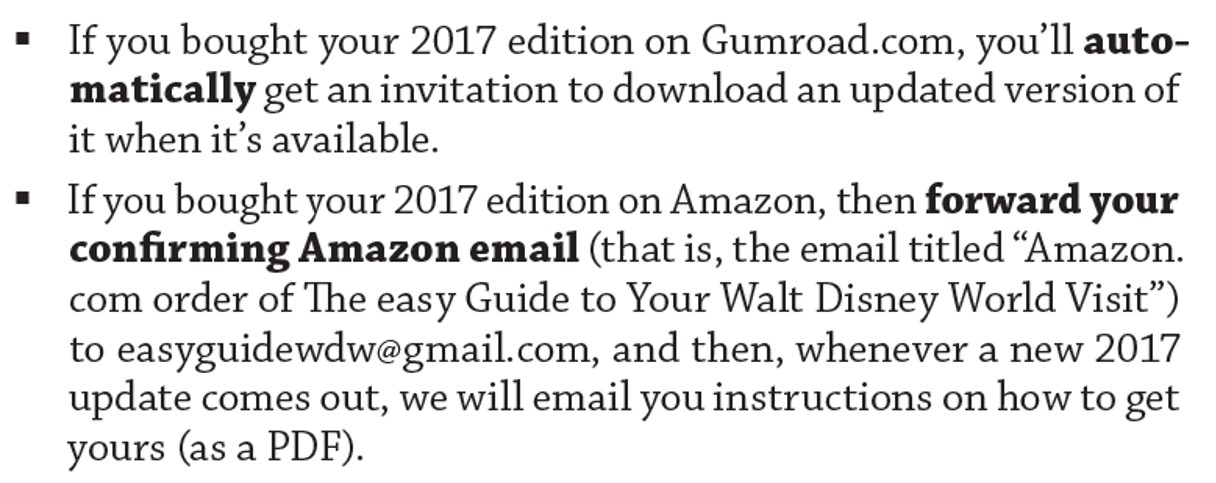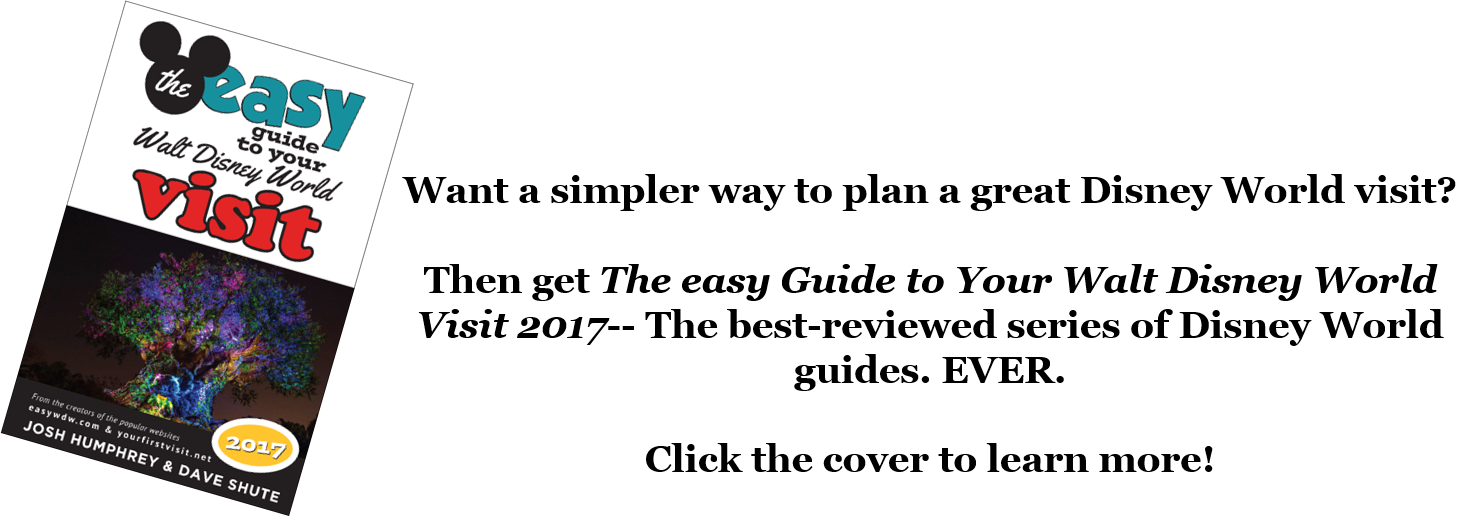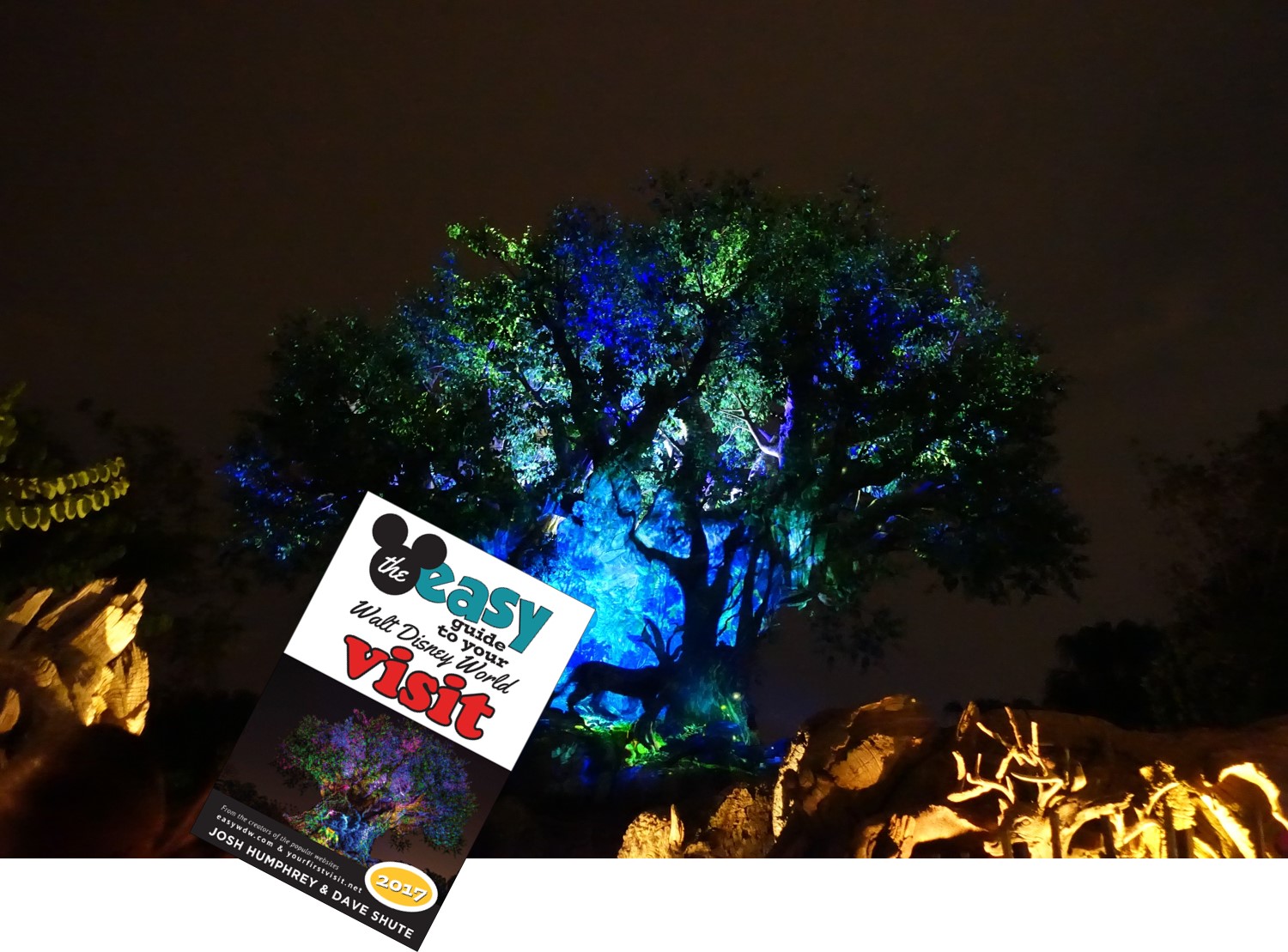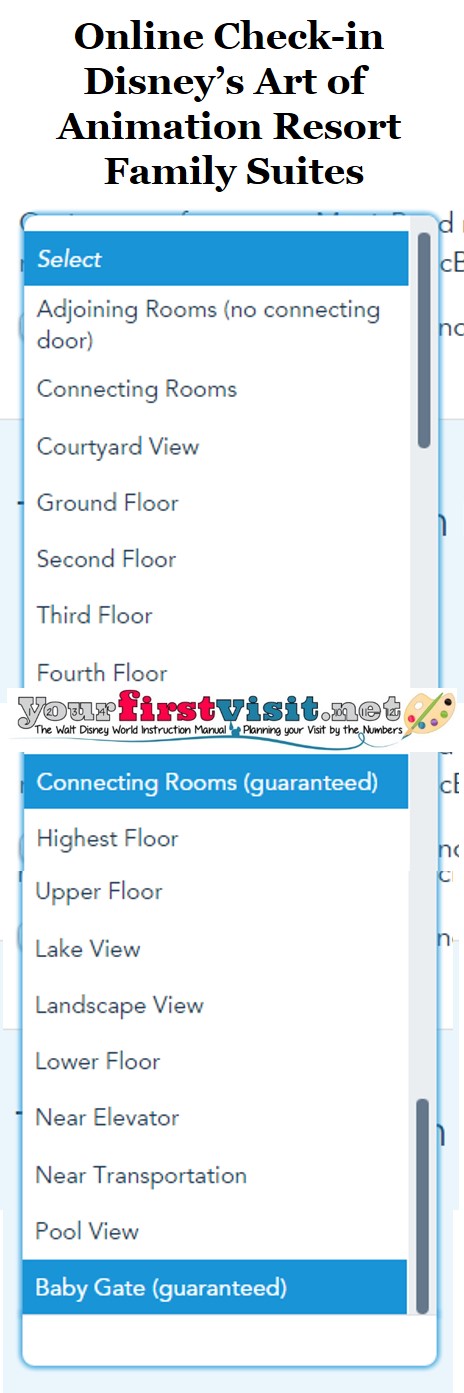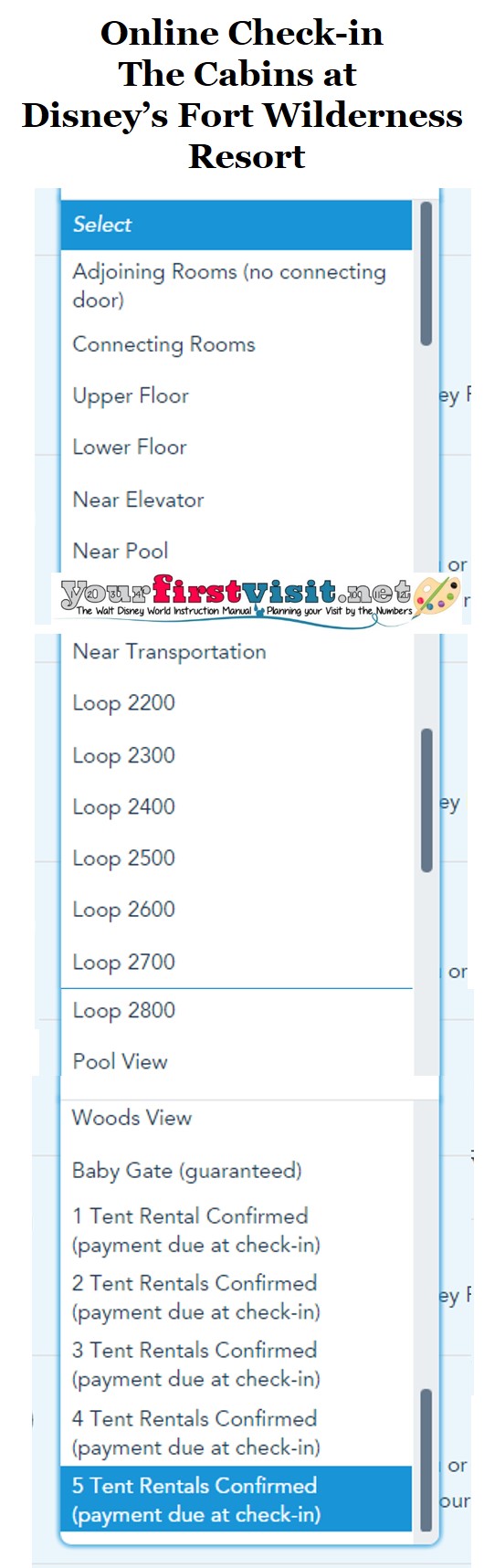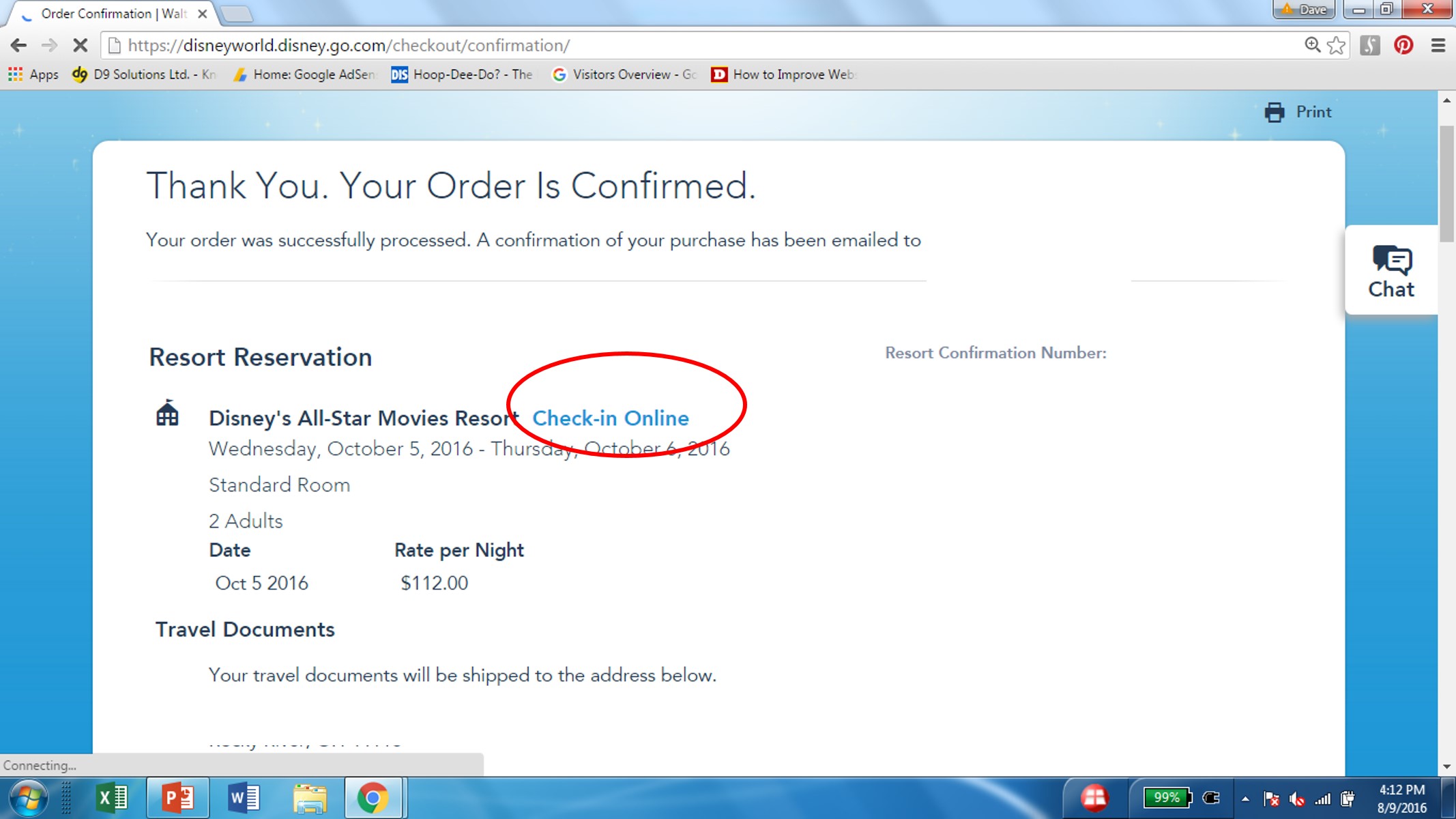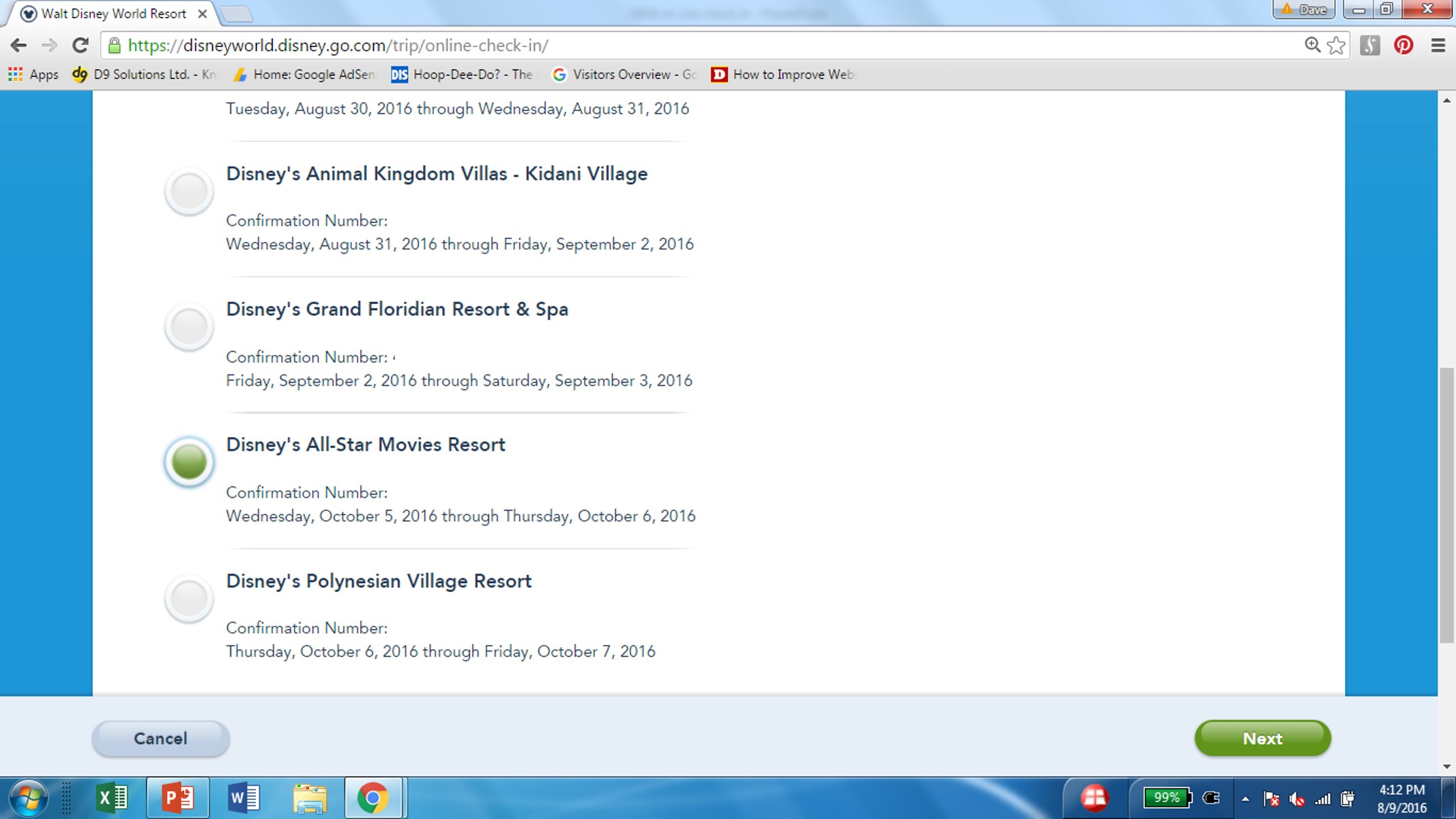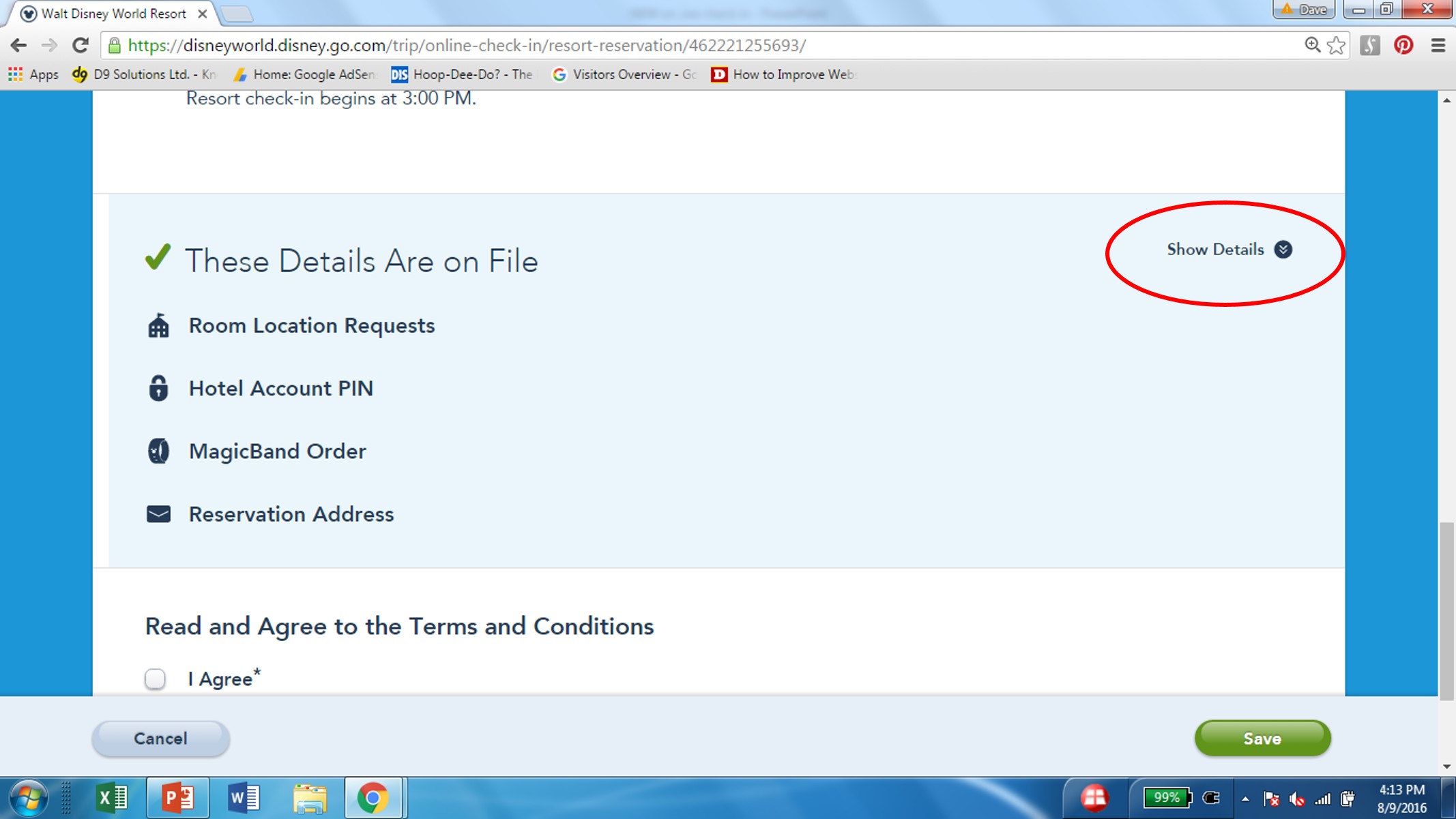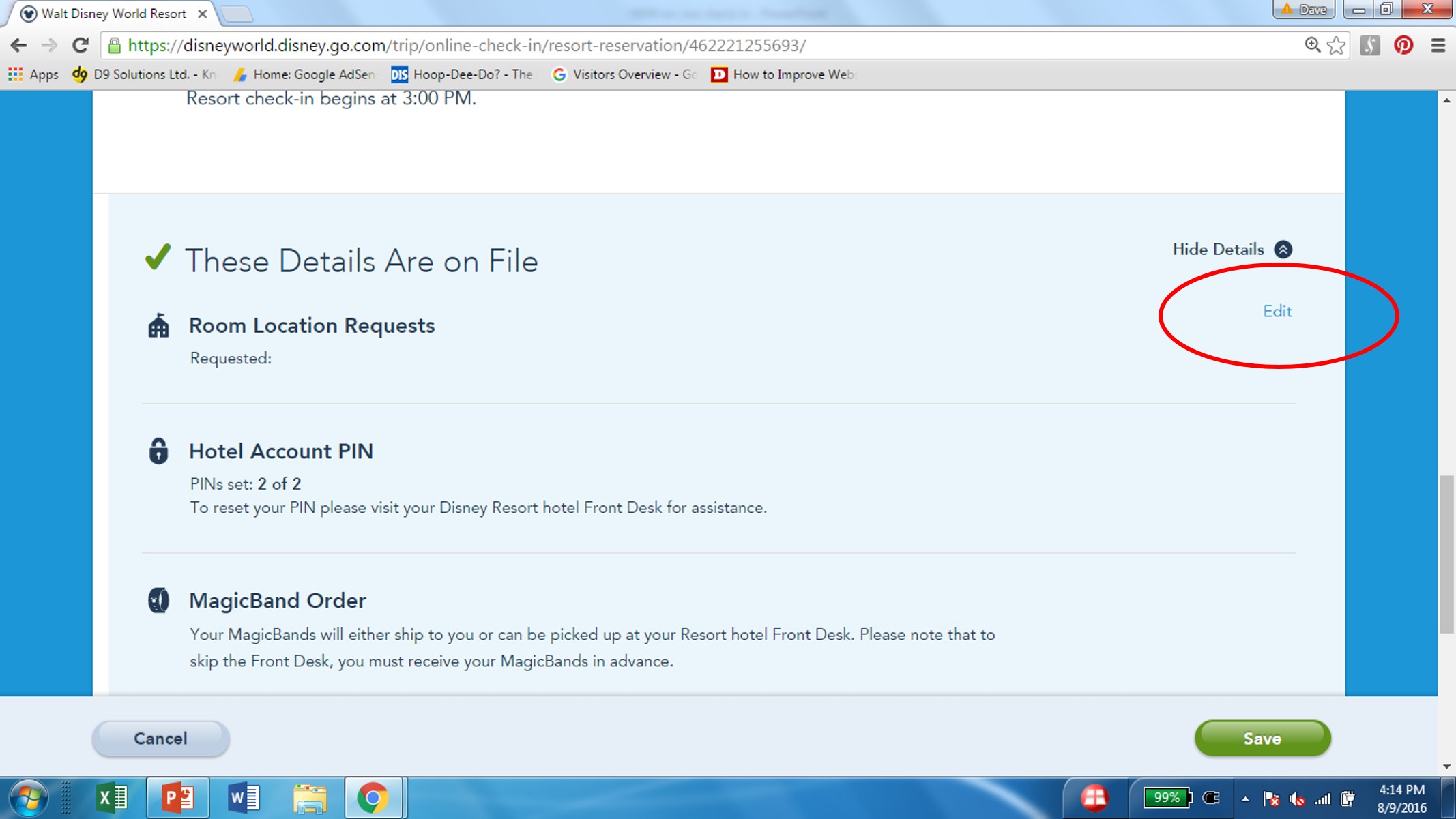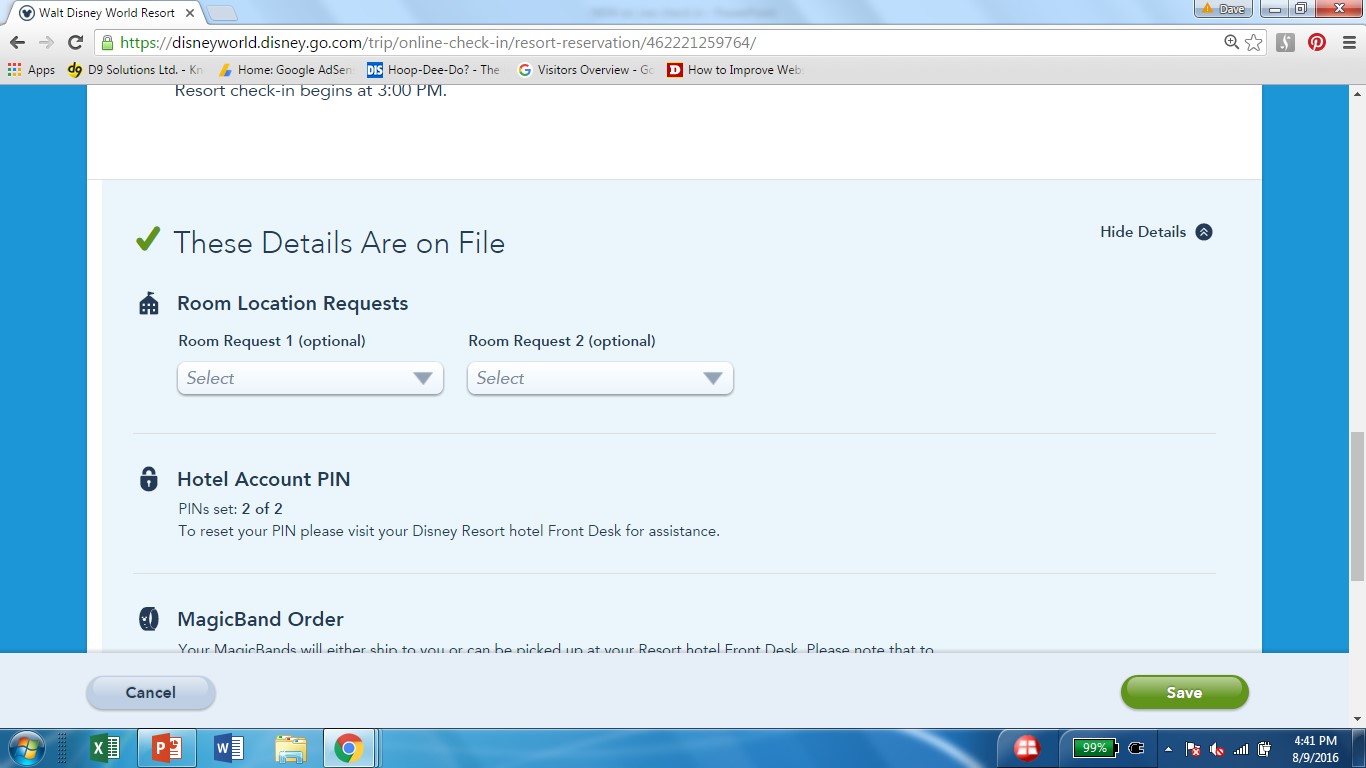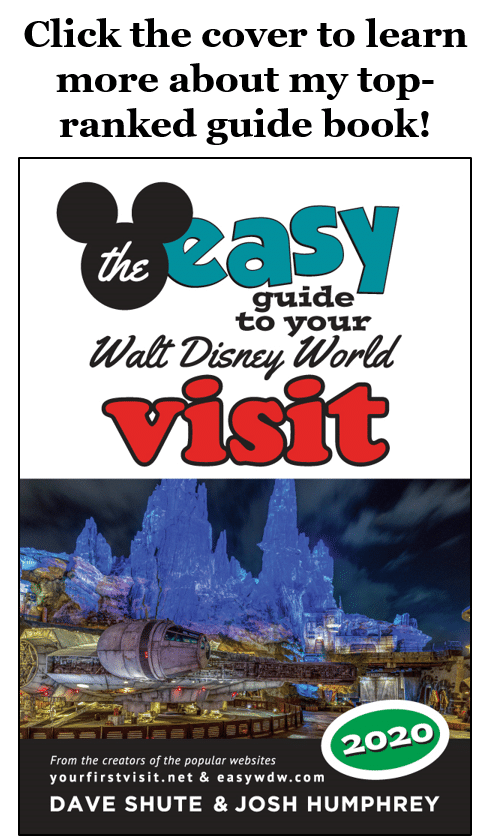Category — p. News and Changes
Meet Josh and Dave 8/28 at Epcot or the Magic Kingdom
My co-author Josh of easyWDW.com and I will be somewhat awkwardly meeting our fans and random passers-by who mistake me for a character on Sunday August 28 at Epcot and the Magic Kingdom.
- At Epcot we’ll be outside and to the right of the Pyramid entrance in Mexico from 1 to about 2p.
- At Magic Kingdom we’ll be in Tortuga Tavern, which is back towards the Frontierland end of Adventureland, from 4 to around 5p.
We’ll sign pretty much anything you stick in front of us, including small children, but will get a special frisson from signing the latest edition of our top-reviewed guidebook series, the just-released The easy Guide to Your Walt Disney World Visit 2017.
Note that if you are already in Orlando that Amazon will deliver a copy to your hotel, in conveniently anonymous plain brown packaging. Call your front desk to get the right shipping address.
And make sure you save your confirmatory email from Amazon, as we have a new way to get you free updates! A screenshot from the 2017 edition:
We will be joined by friends from the travel agency I work with, Destinations in Florida, and between us will likely have some fun giveaways as well.
You should also feel free to wish me happy birthday, as that date is six days after my actual 8/22 birthday!
Follow yourfirstvisit.net on Facebook or Google+ or Twitter or Pinterest!!
August 19, 2016 7 Comments
For 2017, The easy Guide Gets a New Title and Free Updates!
The easy Guide to Your Walt Disney World Visit 2017, the latest edition of the best-reviewed Disney World guidebook series, ever, has a new title, and a new way for purchasers to get free updates!
NEW TITLE MAKES VALUE TO RETURNING VISITORS MORE CLEAR
Even though we initially wrote the book (at the invitation of our publisher, Bob McLain of Theme Park Press) for first-time visitors, we’ve always known that it’s incredibly useful for returning visitors as well.
For example, the four key chapters that make up more than 80% of the book (Chapters 4 When to Go, 5 Where to Stay, 6 How to Spend Your Time, and 7 Where to Eat) are as valuable for returning visitors as they are for first timers.
Also really useful to returning visitors who have not been during the era of FastPass+ is the material on how to set up your My Disney Experience account and how to book your FastPass+.
So for 2017 we’ve dropped the word “First” from our title, which in prior editions was The easy Guide to Your First Walt Disney World Visit.
We have not taken out a word of advice for first timers, so the book is still a great choice for them. But dropping “First” from the title makes it a little more clear how helpful the book is to returning visitors as well.
GETTING FREE UPDATES OF OUR 2017 EDITION
Josh and I update the book two to four times a year, as enough important Disney World changes accumulate to require us to provide new guidance.
One of the reasons we’ve always made the Kindle version free (via Amazon’s MatchBook program) to people who bought the paperback editon is our hope that after these updates, Amazon will force through an update to the Kindle versions, so that everyone will get the latest version.
However, Amazon does these forced updates based on its own whims, and so far I don’t think any older Kindle editions actually got updated.
So for buyers of the 2017 edition, we have a new approach:
If people forward their 2017 edition Amazon purchase confirmation to us as instructed in the book, we will let them know on that email address how to get a PDF version of our updated book!
Here’s explicitly what the book says about updates:
Ok, that’s it for now. More to come on other changes in the 2017 easy Guide later! Meanwhile, buy the book, OK?
Follow yourfirstvisit.net on Facebook or Google+ or Twitter or Pinterest!!
August 18, 2016 8 Comments
Updated Review of Disney’s Polynesian Village Resort
This morning I published my updated review of Disney’s Polynesian Village Resort, based on my stay—my sixth here—in mid-July.
The updated review begins here, and includes all-new room pictures, better pictures of the new Oasis Pool, a new photo tour of a Bungalow, updated restaurant reviews from The easy Guide’s 2017 edition, and more.
I also re-ordered the flow of material as I have been lately with my updated reviews, so that the overview of accommodations now comes before the photo tour of a standard room. Which makes sense, I think!!
Here’s the topics covered in the review, in their new order:
- Summary and Overview of Disney’s Polynesian Village Resort
- Accommodations at Disney’s Polynesian Village Resort
- Photo Tour of a Standard Room at Disney’s Polynesian Village Resort
- Amenities at Disney’s Polynesian Village Resort
- Dining at Disney’s Polynesian Village Resort
- The Pools at Disney’s Polynesian Village Resort
- The Disney Vacation Club at Disney’s Polynesian Village Resort
- Photo Tour of a Studio at Disney’s Polynesian Village Resort
- Photo Tour of a Bungalow at Disney’s Polynesian Village Resort
This visit was my first in a Club room at the Poly, and also my first in a Magic Kingdom view room there. While you’ll see photos related to both in the updated review, I didn’t not write in much detail about either.
Rather, I’ll be doing a separate post on club rooms later (it’ll be similar to Tom Bricker’s post, based on my room, here), and will do a post on theme park view rooms (an image shot from my balcony is above) in September, after my stay in a Grand Floridian theme park view room on my next visit.
Follow yourfirstvisit.net on Facebook or Google+ or Twitter or Pinterest!!
August 17, 2016 2 Comments
New Disney World Online Check-in Forms Allow You to Request “Connecting Rooms (guaranteed)” Even When They Don’t Exist
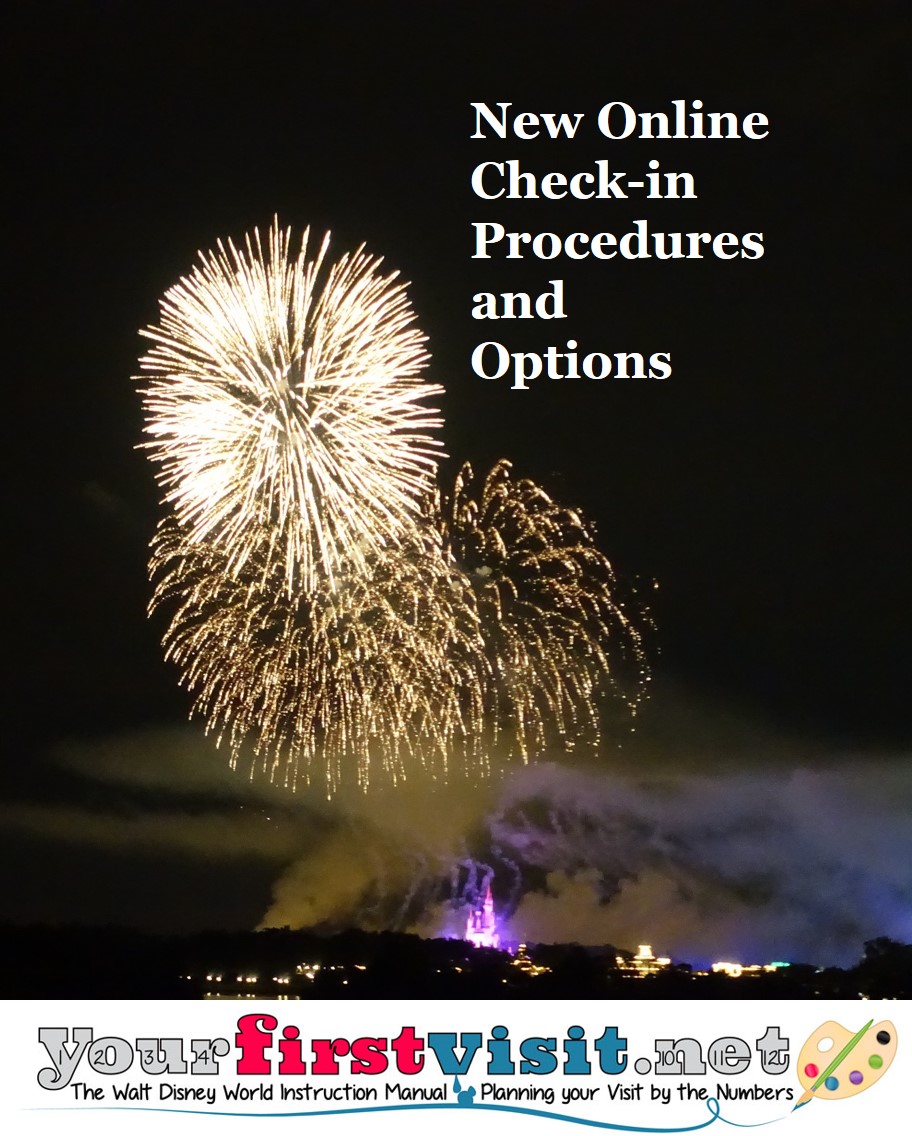
I’ll get to the process in a minute, but will first some note some of the new options…and some problems with them.
In most cases new options have been added, including “Adjoining Rooms (no connecting door),” “Connecting Rooms” and “Connecting Rooms (guaranteed).”
See, for example, the new form for Family Suites at Art of Animation:
I’ve spent my spare time the last few days (I do have a real job, after all) taking screenshots of the new options, pasting them to PowerPoint, cropping and recombining the new options, and putting them in my Disney World resort reviews.
This was kind of a pain, and has resulted in a 128 page PowerPoint document and a cluttered Pinterest feed (page down on Pinterest to find all the new online forms, or see this board for the values forms, this for the moderates, this for the deluxes, and this for DVC; while there, follow me on Pinterest!)
And I’m hoping I have to do this all over again, as there are some goofy features to the option sets. For example, there ARE no connecting rooms in the Family suites, so a family clicking “Connecting Rooms (guaranteed)” is both wasting a request and also setting themselves up for disappointment.
There’s basically three problems.
One is not having separate forms for clearly distinguishable room types, and that’s the issue with Art of Animation, where both Little Mermaid Standard rooms (where you can get connecting rooms) and Family Suites (where you can’t) are both covered by the same form.
You’ll find the same problem at many other resorts with very different rooms or areas, for example
- The Contemporary (where both Garden Wing and Tower rooms use the same form, meaning some Tower guests will be clicking for non-existent ground floor rooms)
- Saratoga Springs (The Treehouses and the main resort use the same form, good luck getting that “Downtown Disney view” from your Treehouse)
- Port Orleans Riverside (five person Alligator Bayou rooms, four Person Magnolia Bend Royal Rooms, and four person Magnolia Bend standard rooms all use the same form–if you reserve a room for five people three and older, a “Mansions area” request is wasted)
The second problem is some unclear or incomplete options. Many (but not all!—one that needs it the most, Caribbean Beach, does not) moderates and deluxes now show the option of “2 Queen Size Beds” and, elsewhere on the list “King Size Bed.”
These queen bed options should be expanded at those deluxes and moderates that hold five so that they include the ability to select the third sleeping spot. The “King Size Bed” should be relabeled for clarity and completeness as “1 King Size Bed” and/or “1 King Size Bed plus daybed” as appropriate.
The third problem is a purer form of goofiness, perhaps best illustrated by the form for the Cabins at Fort Wilderness. At these cute stand-alone Cabins, we see the same option for non-existing connecting rooms, and even more goofiness:
- There are no elevators, no upper floors and no lower floors, so why on earth are they in the form?
- You can’t put tents on Cabin sites, so why the option to rent as many as five of them?
These forms need several different types of changes:
- Corrections so that only actually possible options are shown for a purchased room type, even if this means even more distinct forms, and I have to redo all my screenshots…
- Expansions so that the full array of major sleeping options is selectable
- Grouping of like topics, so that all the view options are grouped together, all the bed options grouped together, etc. There’s some of this in the forms, but they need more.
I’d gladly spend a couple of days helping Disney with this, since at least based on the usability of these forms I seem to know more about its resorts and their rooms than it does itself.
I do know a bit about these rooms…having stayed in 129 different rooms, suites, studios, villas, cabins and campsites…as attested to by my MagicBand Lamp…and my book.
I’d even donate my time for free—if Disney flew me down and back, put me up in a renovated Bay Lake Tower two-bedroom lock-off (I need updated photographs of one), and threw in the Deluxe Dining Plan.
HOW TO DO ONLINE CHECK IN AFTER THESE CHANGES
You can do online check-in starting 60 days from your arrival date. Go to My Disney Experience, click “My Reservations and Tickets” in the drop down on the right, wait for your reservation to load, and click the online check-in option.
Alternatively just go here.
If you book your room within the 60 day window, your final booking screen will give you the option to do online check right away:
If you have more than one room booked, then you will click the radio button of the room you want to check in to:
A screen will open. Look for the area that says “These Details Are on File”–even though they aren’t, yet–and click “Show Details”
Then click “edit” on the next screen across from “Room Location Requests”:
This screen, where you actually make your selections (up to two), will then open:
The two drop down menus are the same–you make one selection from one, and another from the other.
I’m sorry to see the unnecessary problems with these new forms, but hope that the drop down layout is easy to edit, and that Disney fixes the problems here. As noted above, I’m glad to help!
Follow yourfirstvisit.net on Facebook or Google+ or Twitter or Pinterest!!
August 13, 2016 17 Comments
About to Cross 3,000 Pinterest Followers
As I write this, I have 2,999 followers of my Pinterest account–about three times as many as this time last year. The three thousandth follower could be you!
The increase is entirely due to Linda Stevens-Jones, who has been my Pinterest account manager over that period.
I first got to know Linda several years ago because she was pinning so much stuff from my site to her Great Walt Disney World Tips boards. The image is us at Magic Kingdom in 2013. We then counseled each other on multiple topics from our individual areas of expertise, and formalized our Pinterest relationship last summer.
As an expert on both Disney World and Pinterest, Linda has been a great resource, transforming my board portfolio, what’s on my boards, and the descriptions of the pins!
Follow yourfirstvisit.net on Facebook or Google+ or Twitter or Pinterest!!
August 13, 2016 No Comments
New Disney World Discount for Many Dates in November and December 2016
Today Disney World came out with room only discount for many nights in November and December.
Except at the deluxes, these savings are available for stays November 6th to November 10, November 16 to November 22, and November 26 to December 23. At the deluxes, savings appear to exclude November 6th through November 10.
These deals must be booked by October 8th, but availability will be narrower with each passing day.
To get these savings, contact Kelly B at KellyB@DestinationsInFlorida.com or 980-429-4499.
Value resort discounts:
- 10% off: All-Star Movies, Music and Sports; Pop Century; Art of Animation family suites
- Excluded: Art of Animation standard Little Mermaid rooms
Moderate resort discounts
- 15% off: Caribbean Beach, Coronado Springs, Port Orleans Riverside, Cabins at Fort Wilderness
- Apparently excluded: Port Orleans French Quarter (not listed by Disney as excluded, but not on its discount list, either)
Deluxe resort discounts (11/16 to 11/22 and 11/26 to 12/23):
- 10% off: Beach Club, Contemporary and Polynesian Village
- 20% off: Animal Kingdom Lodge, BoardWalk Inn, Grand Floridian, Wilderness Lodge, Yacht Club
DVC resort discounts:
- 10% off: Beach Club Villas, Studios at Polynesian Village
- 20% off: Jambo House and Kidani Village villas at Animal Kingdom Lodge; BoardWalk Villas; Old Key West; Saratoga Springs; Villas at the Wilderness Lodge
- Excluded: Bay Lake Tower; Villas at the Grand Floridian; Bungalows at the Polynesian
To get these savings, contact Kelly B at KellyB@DestinationsInFlorida.com or 980-429-4499.
Follow yourfirstvisit.net on Facebook or Google+ or Twitter or Pinterest!!
August 8, 2016 No Comments