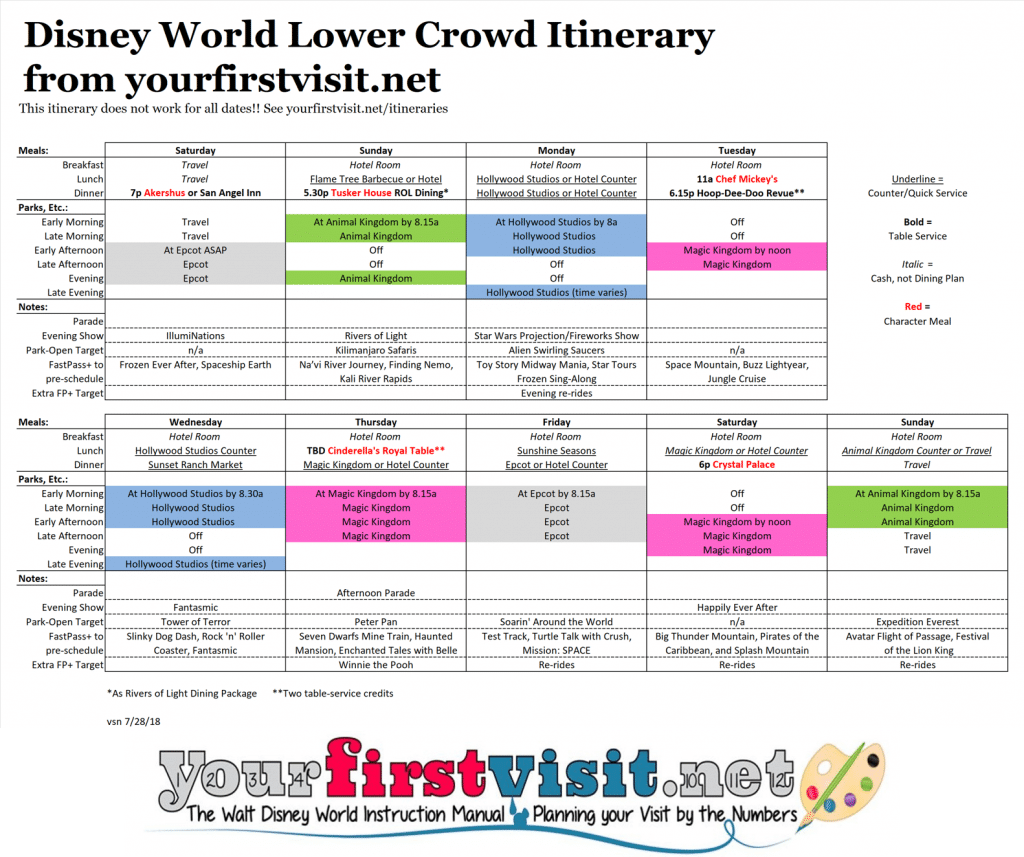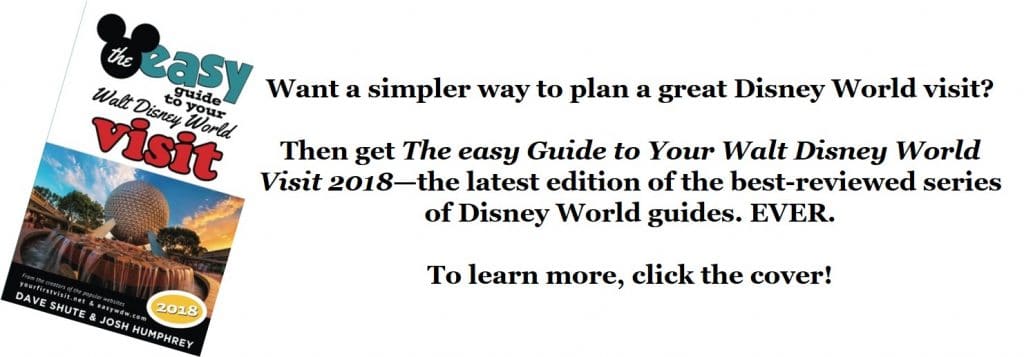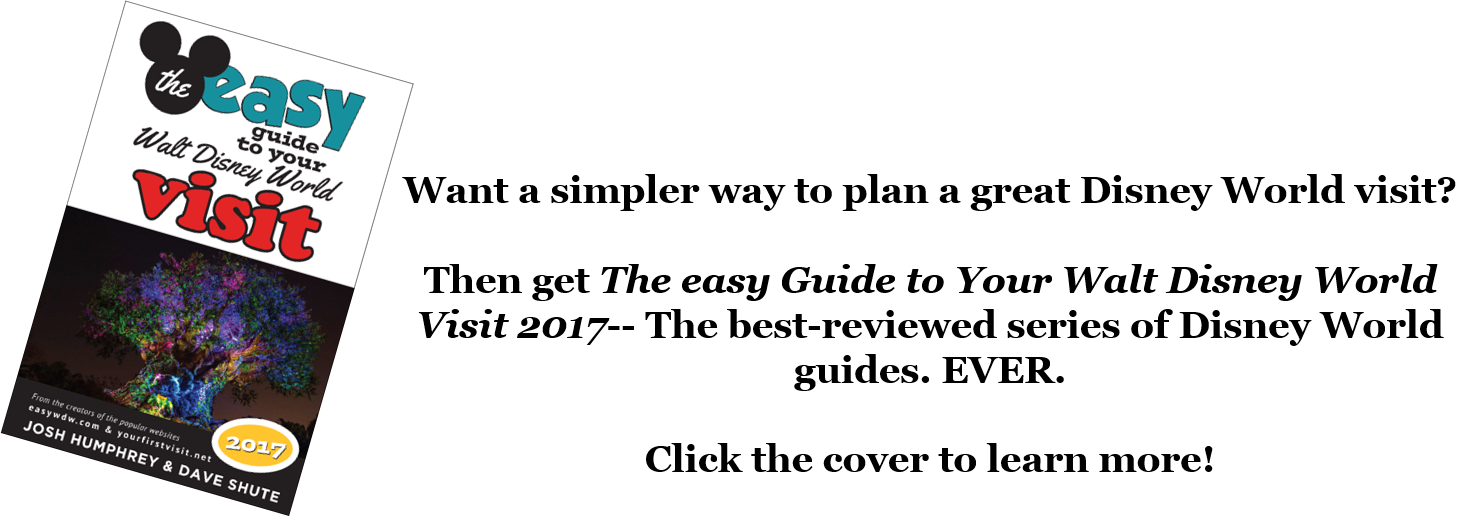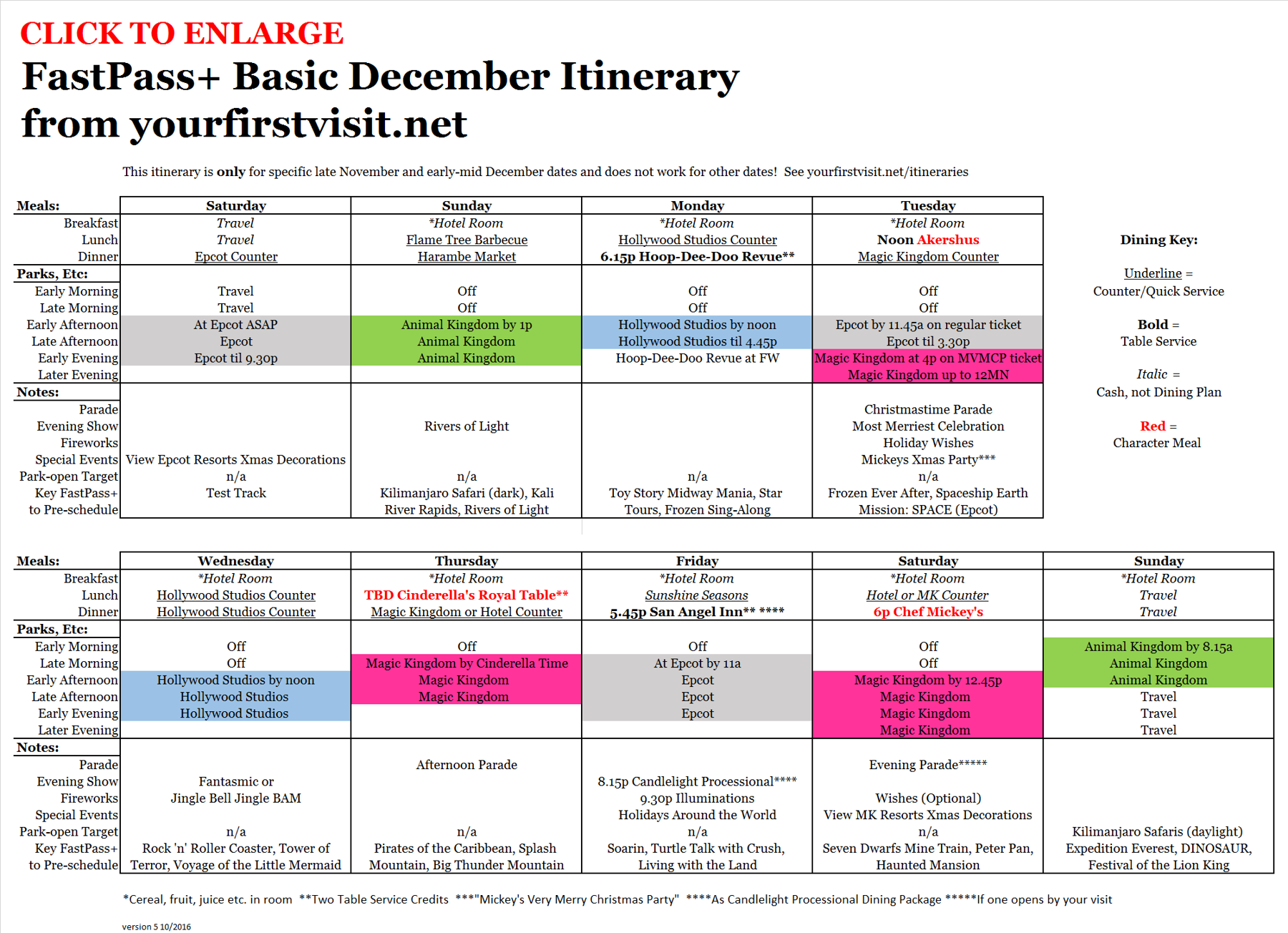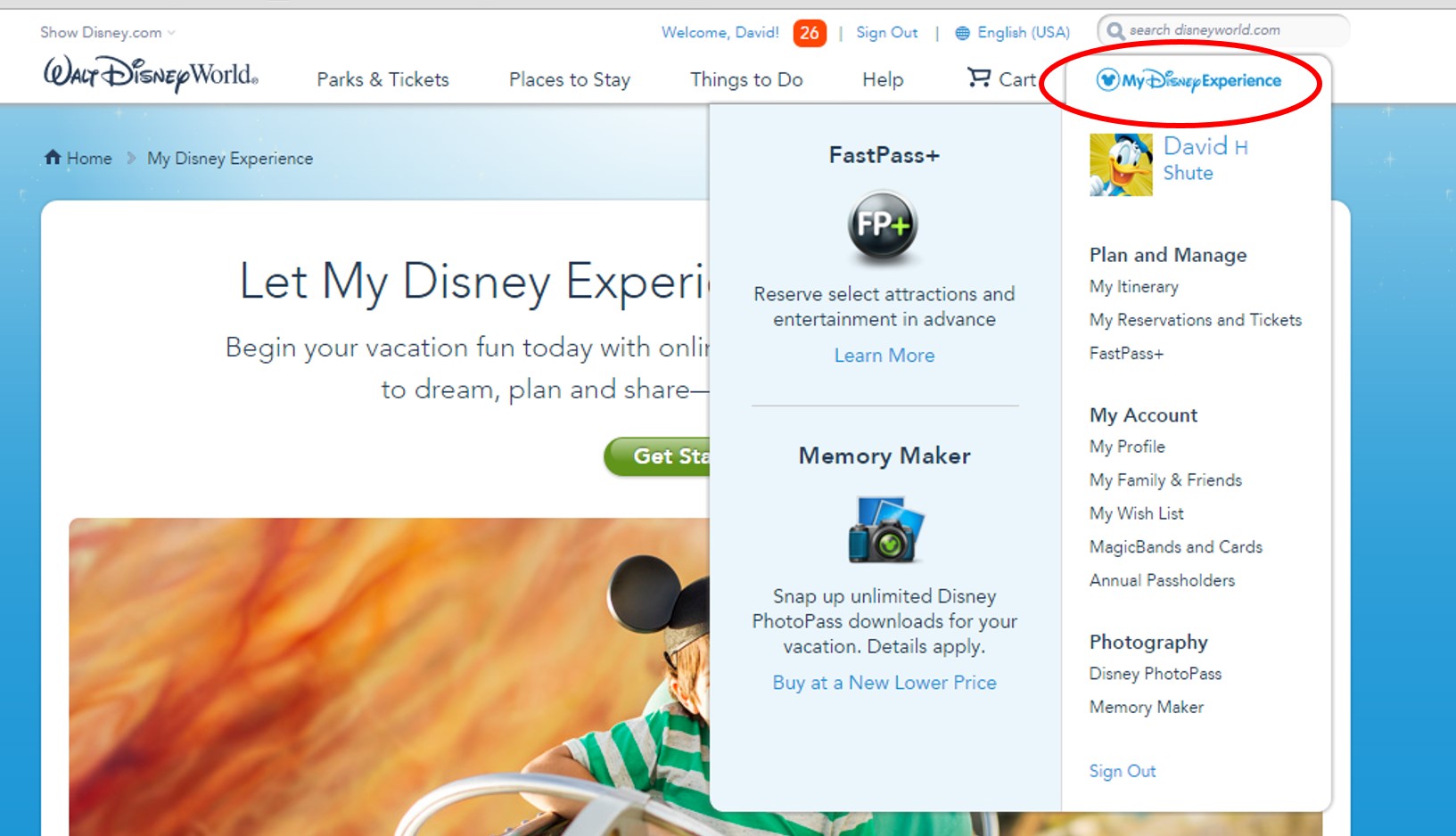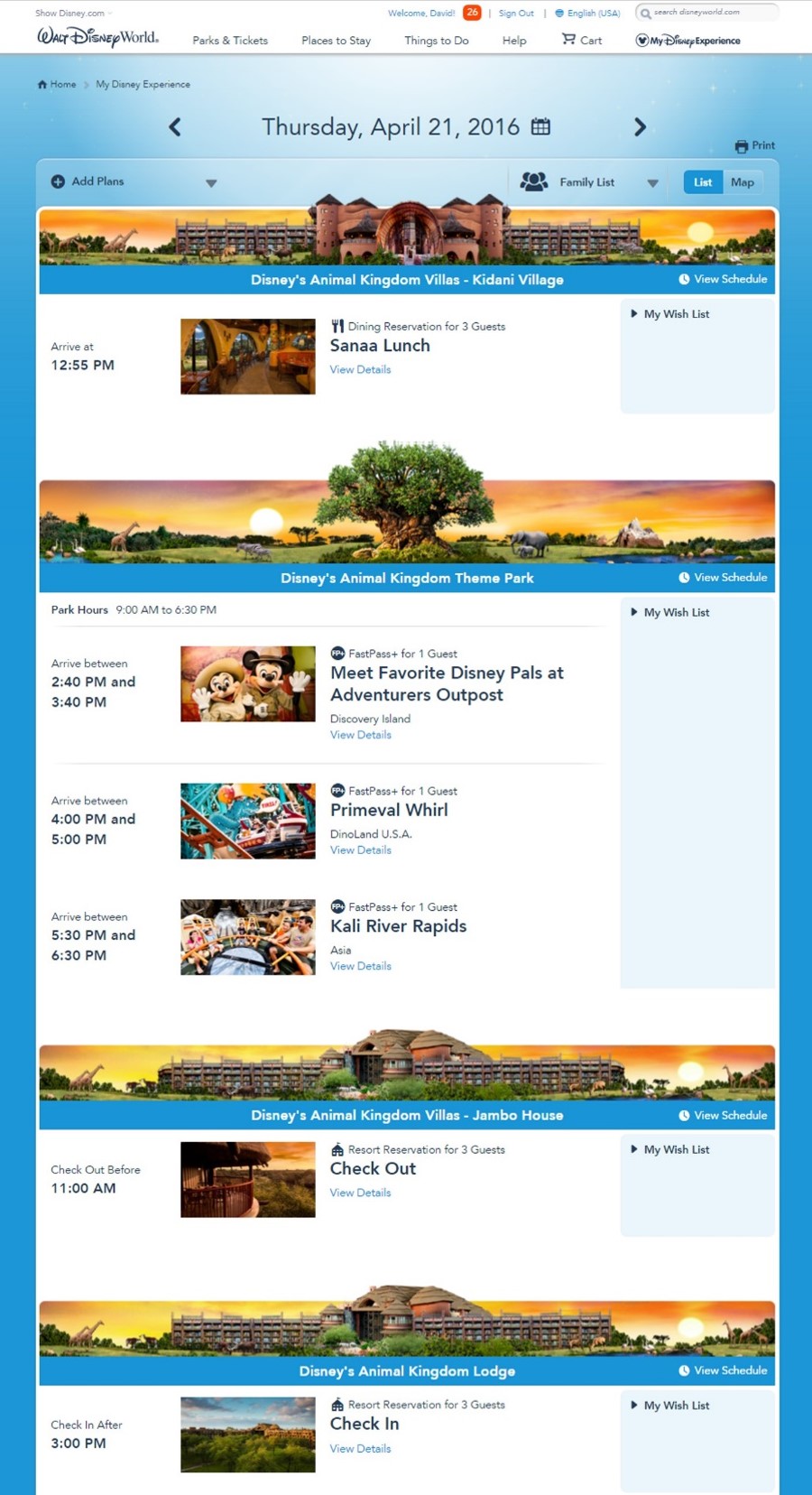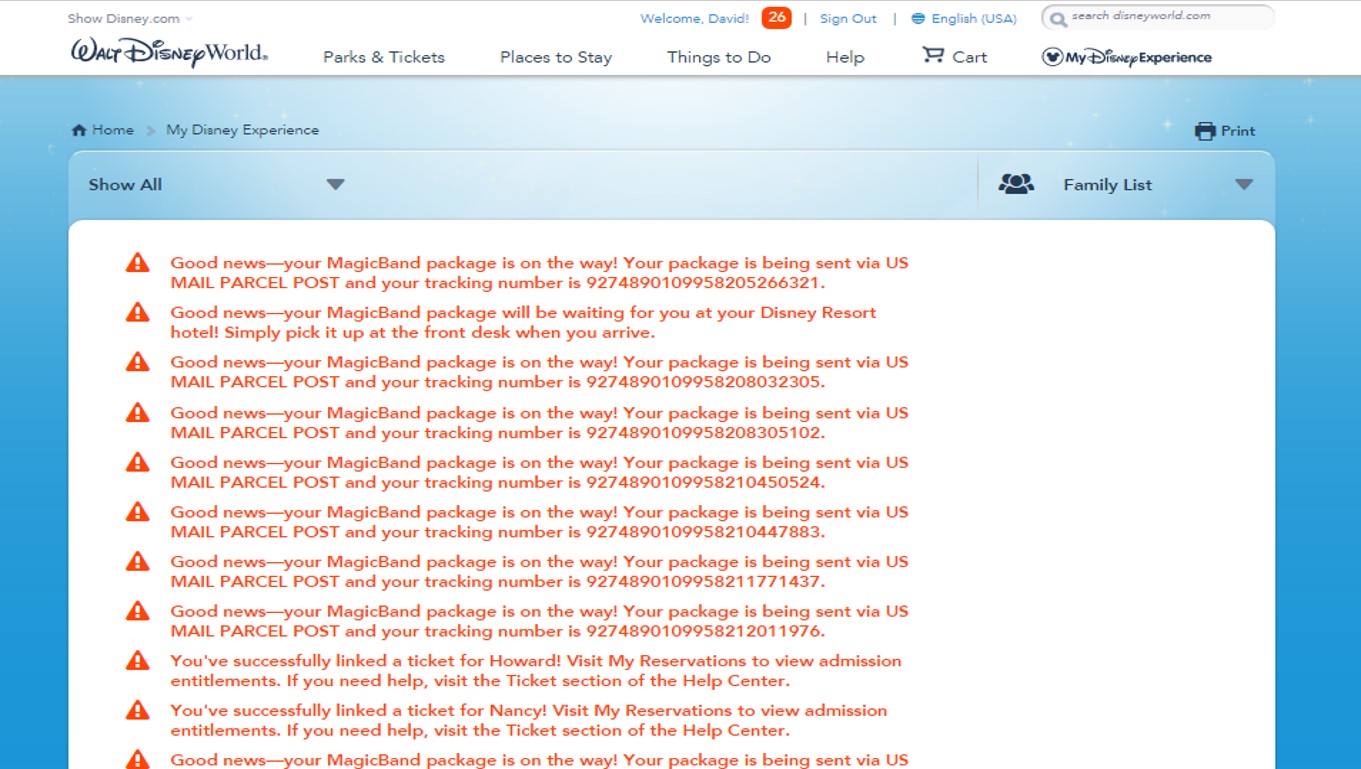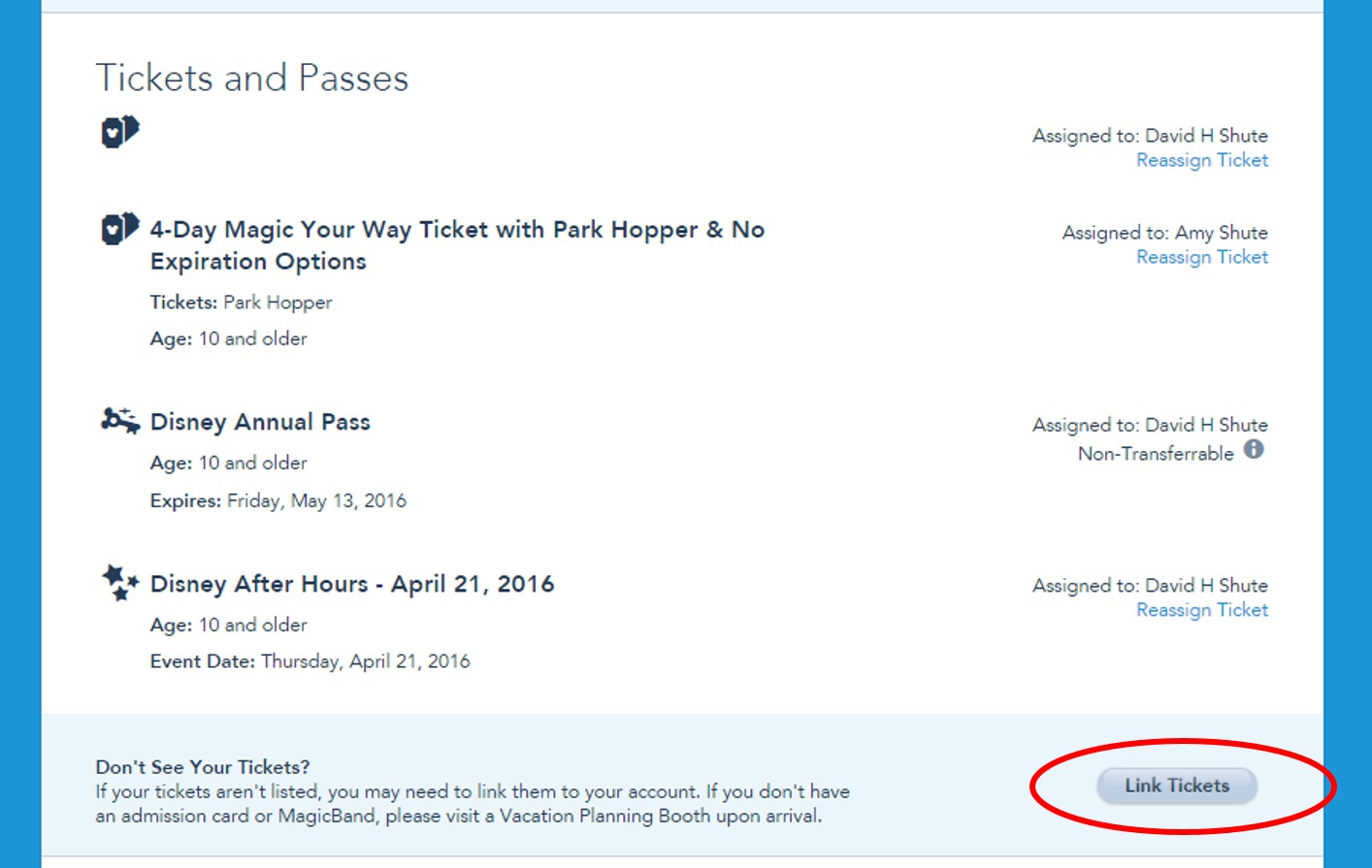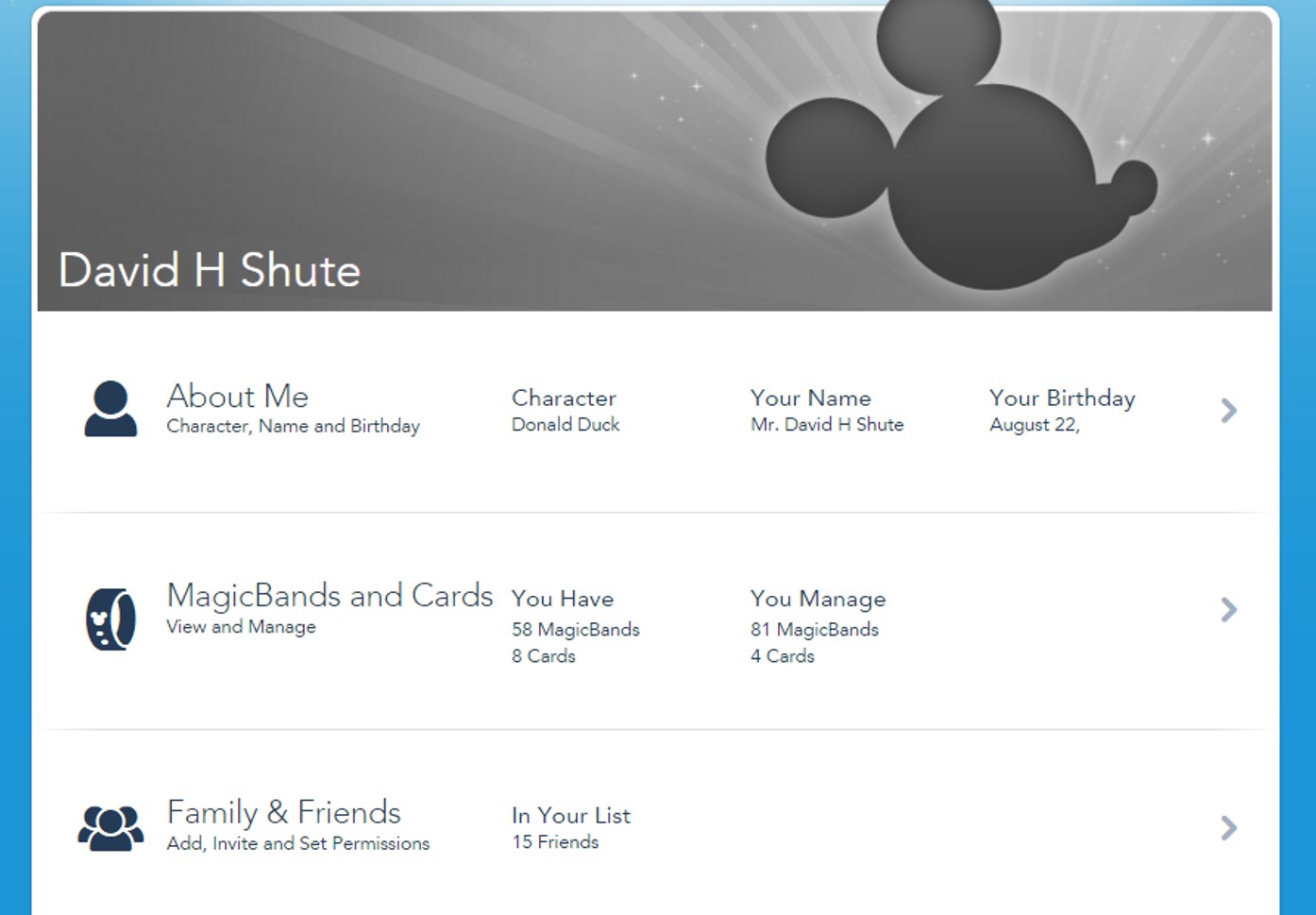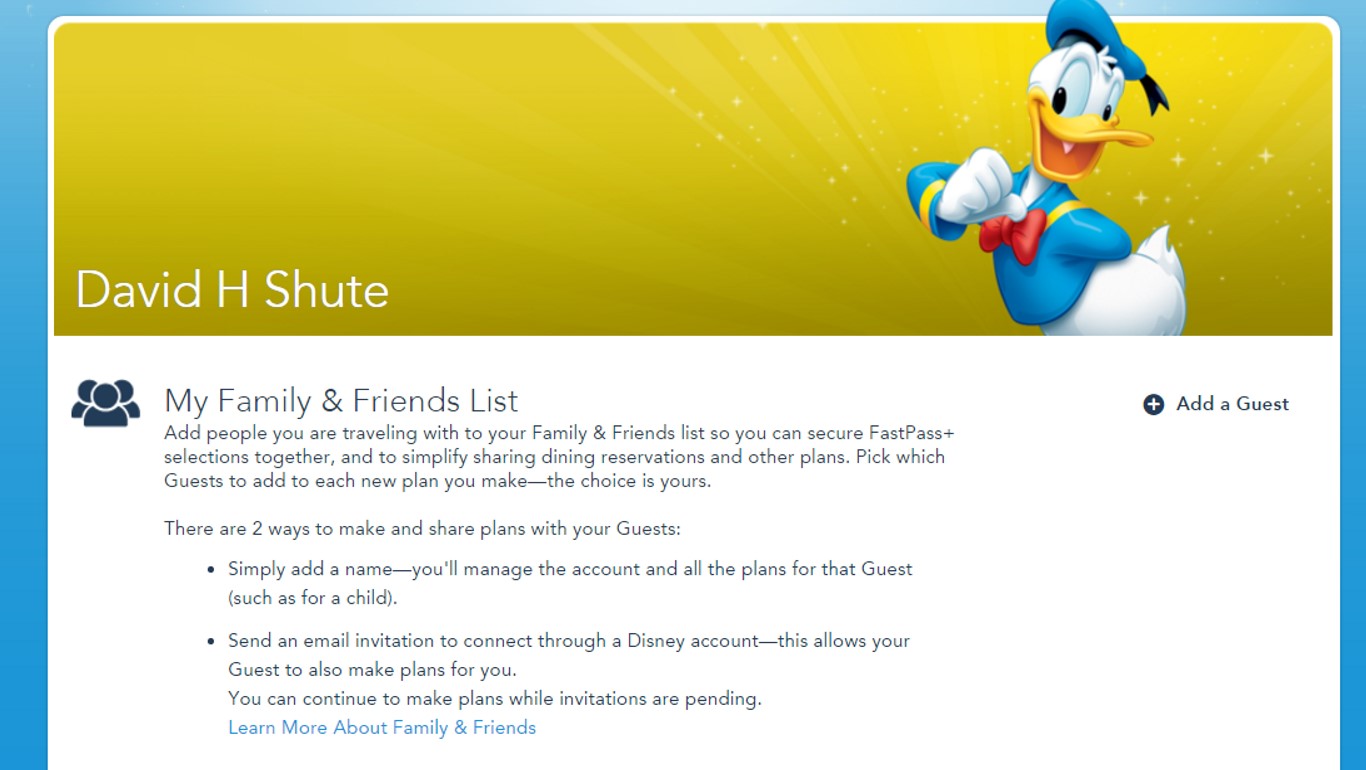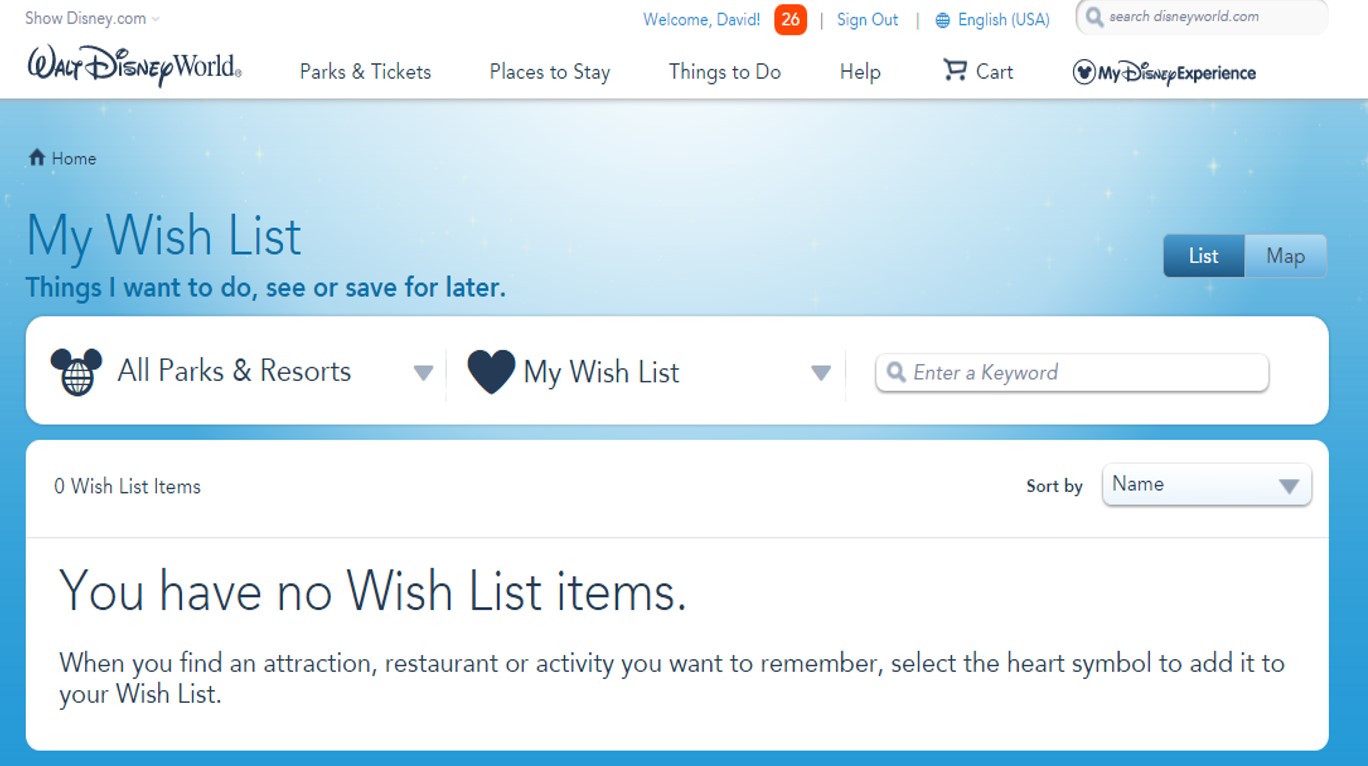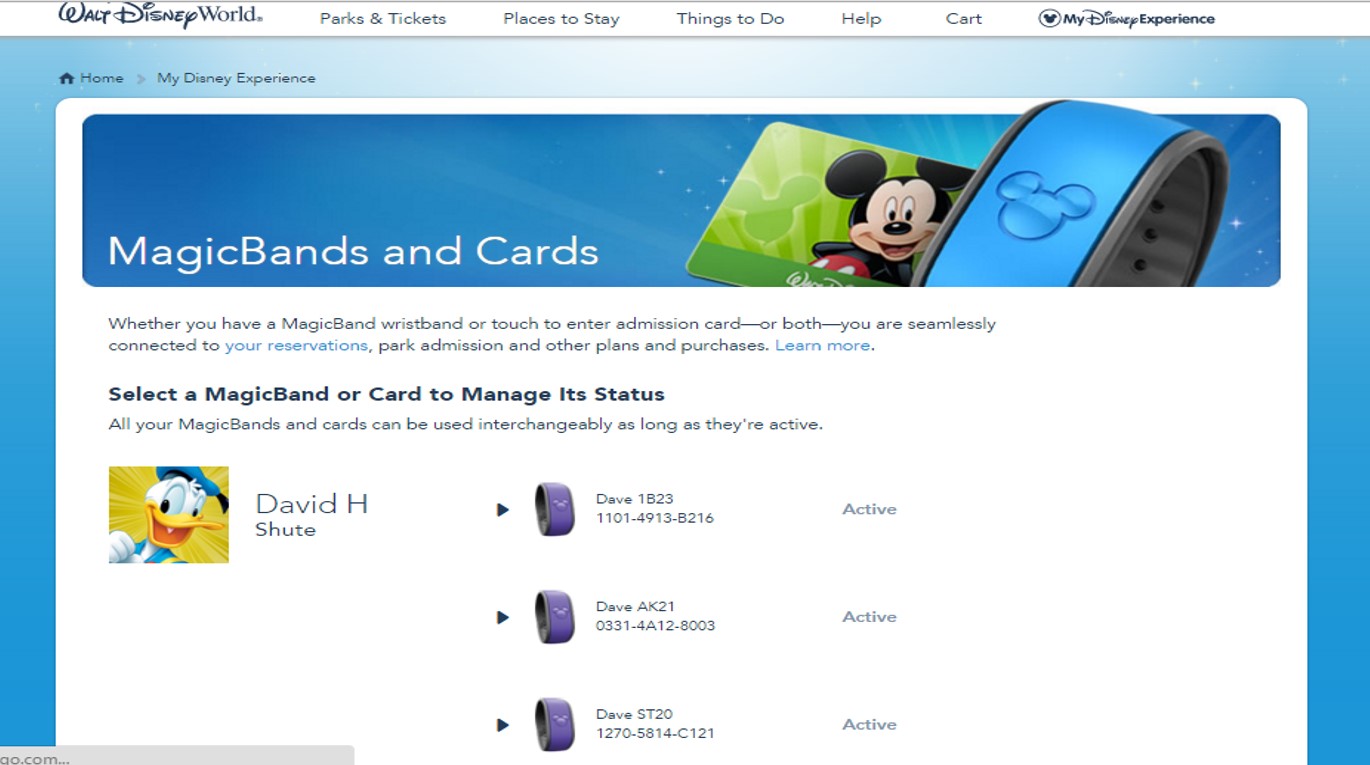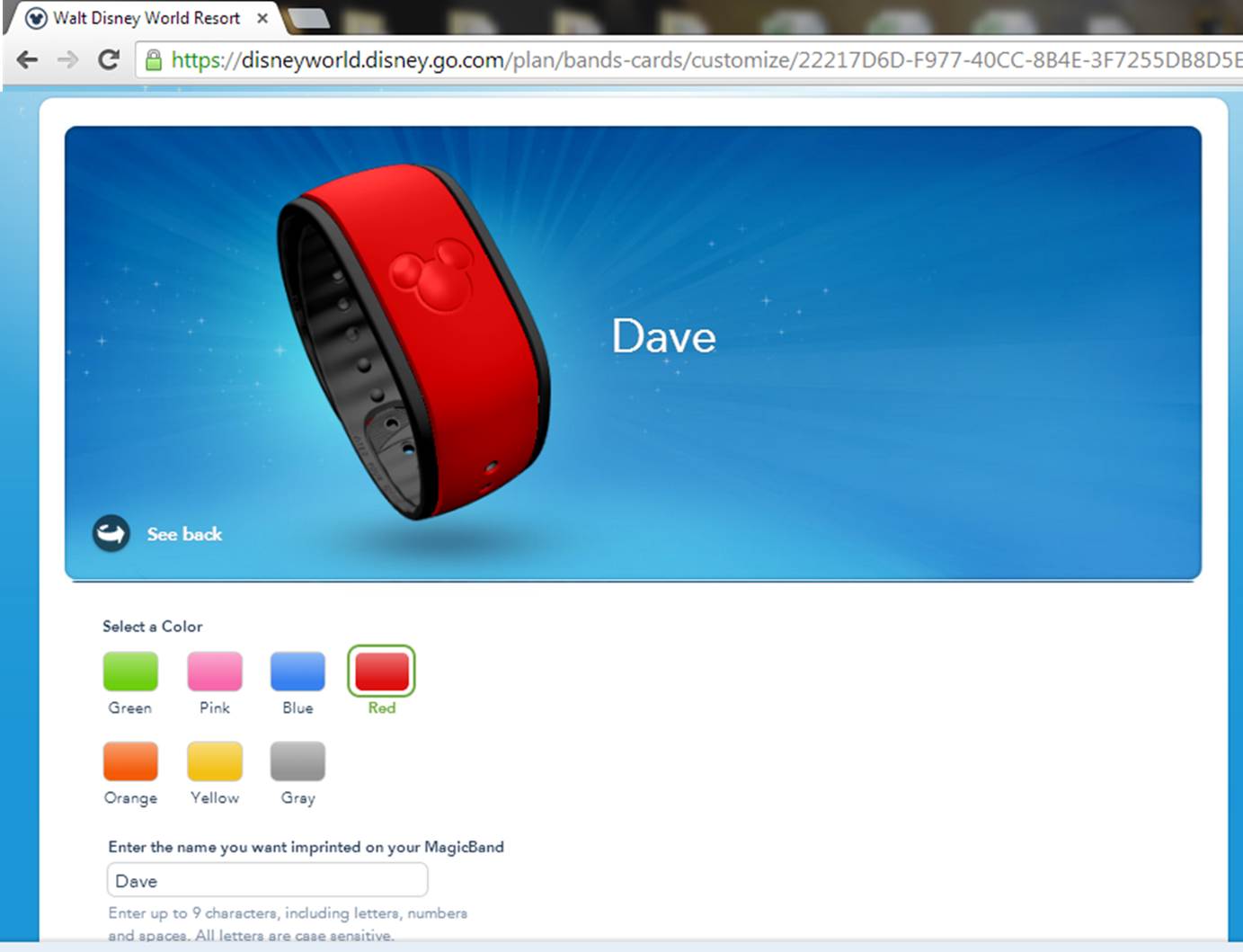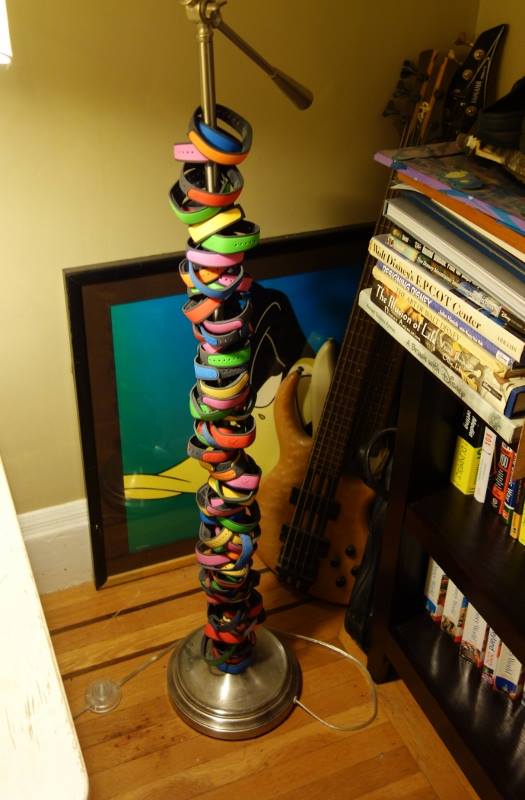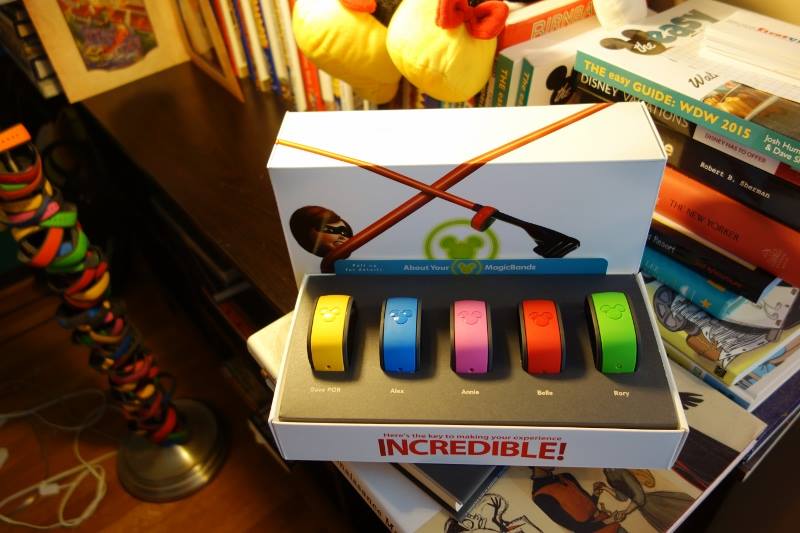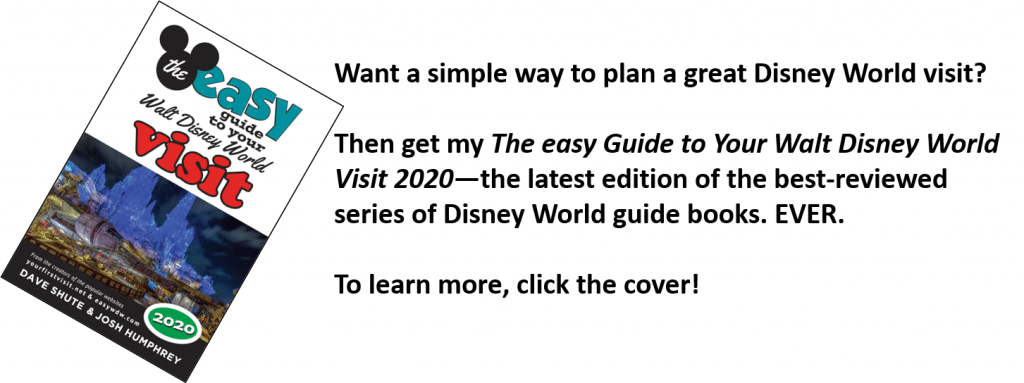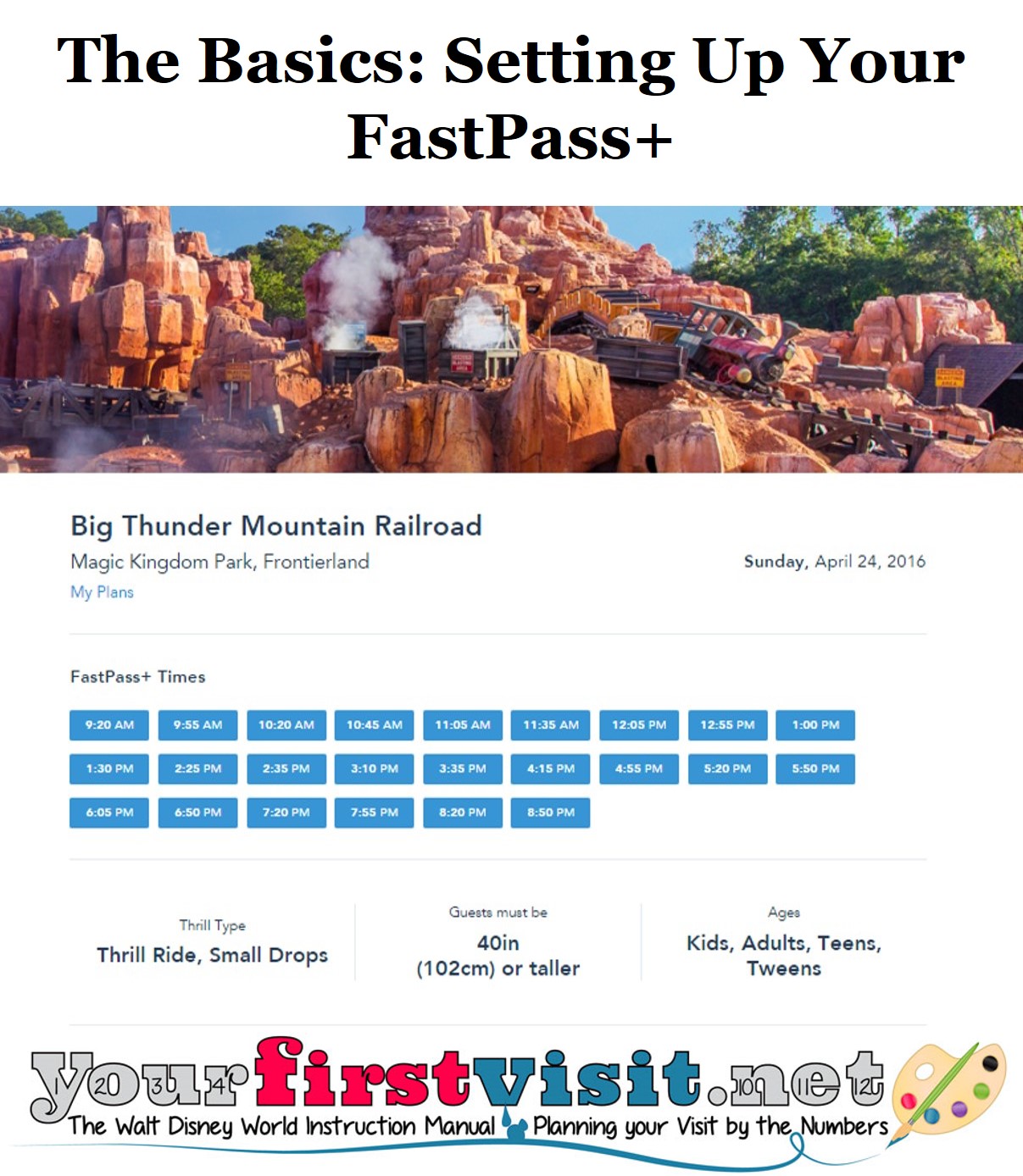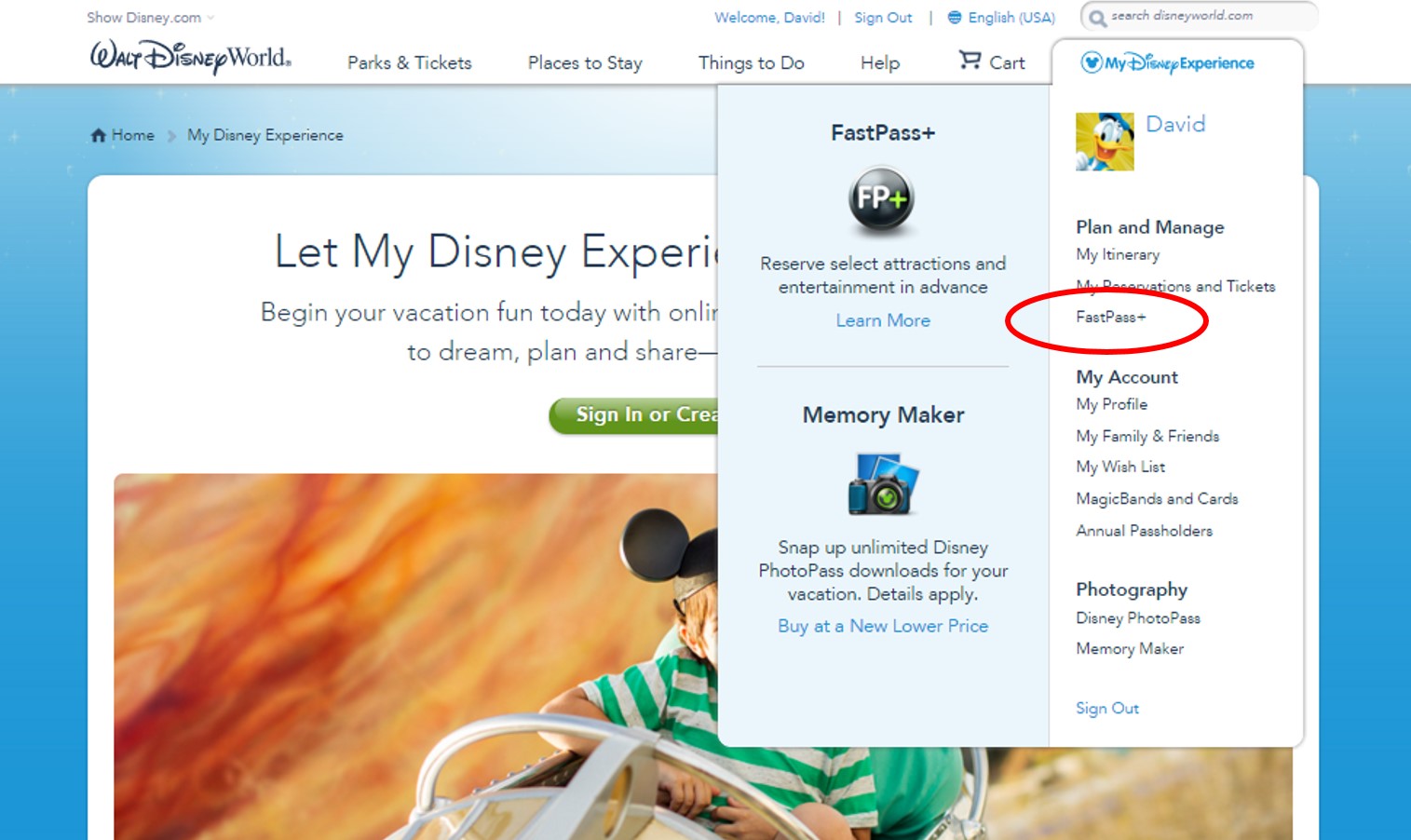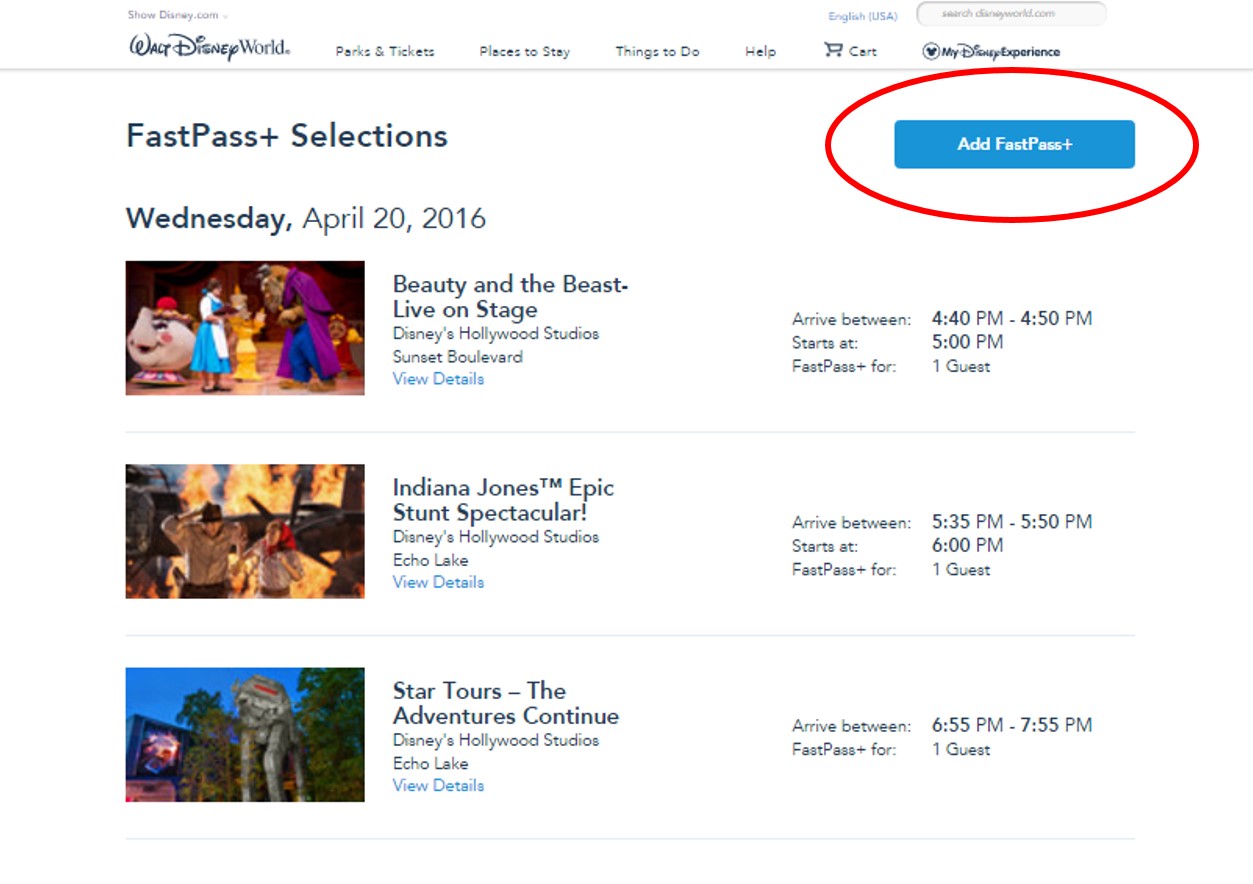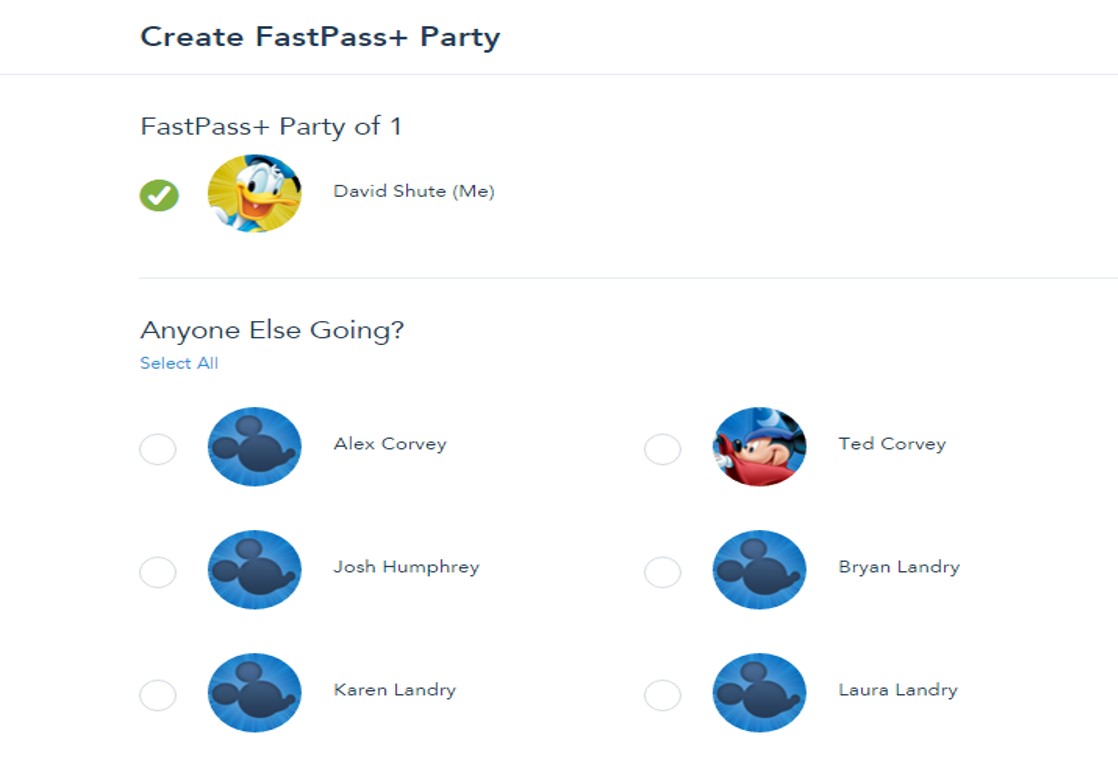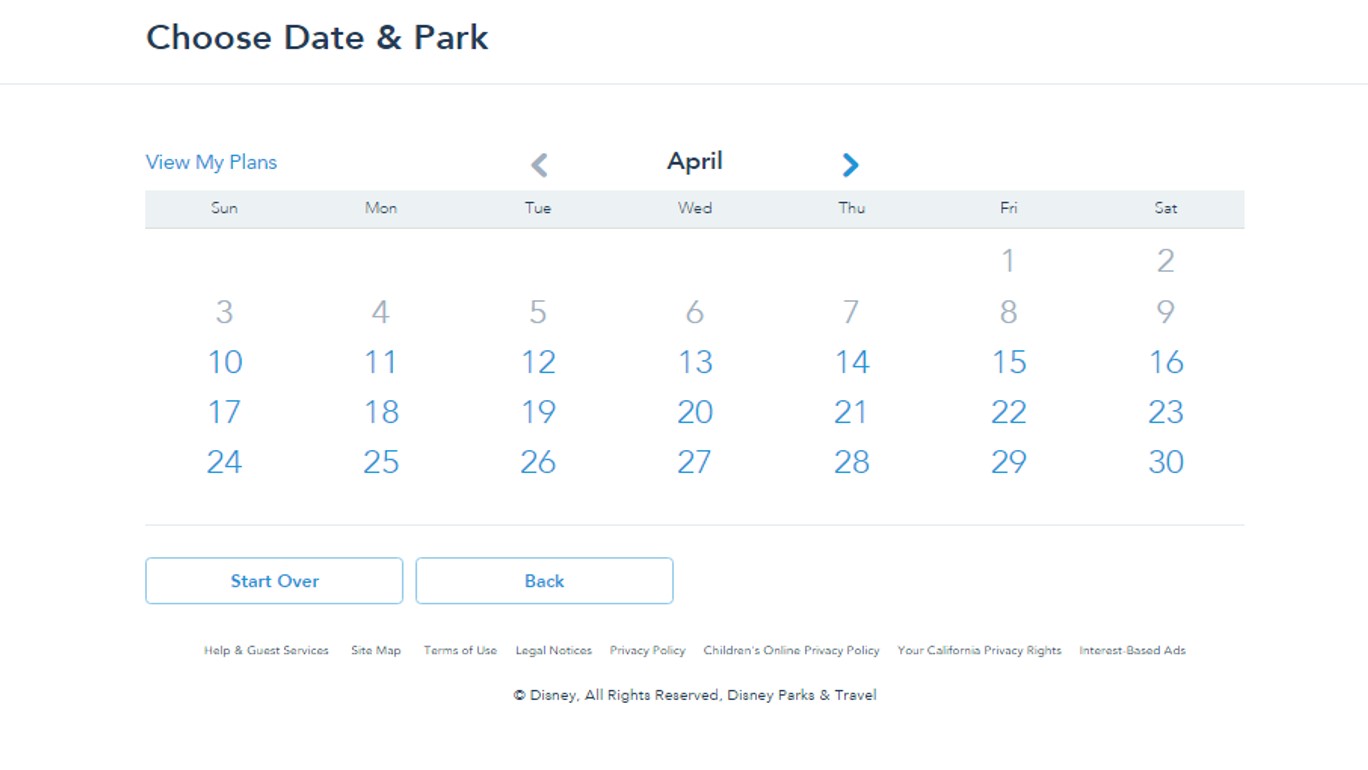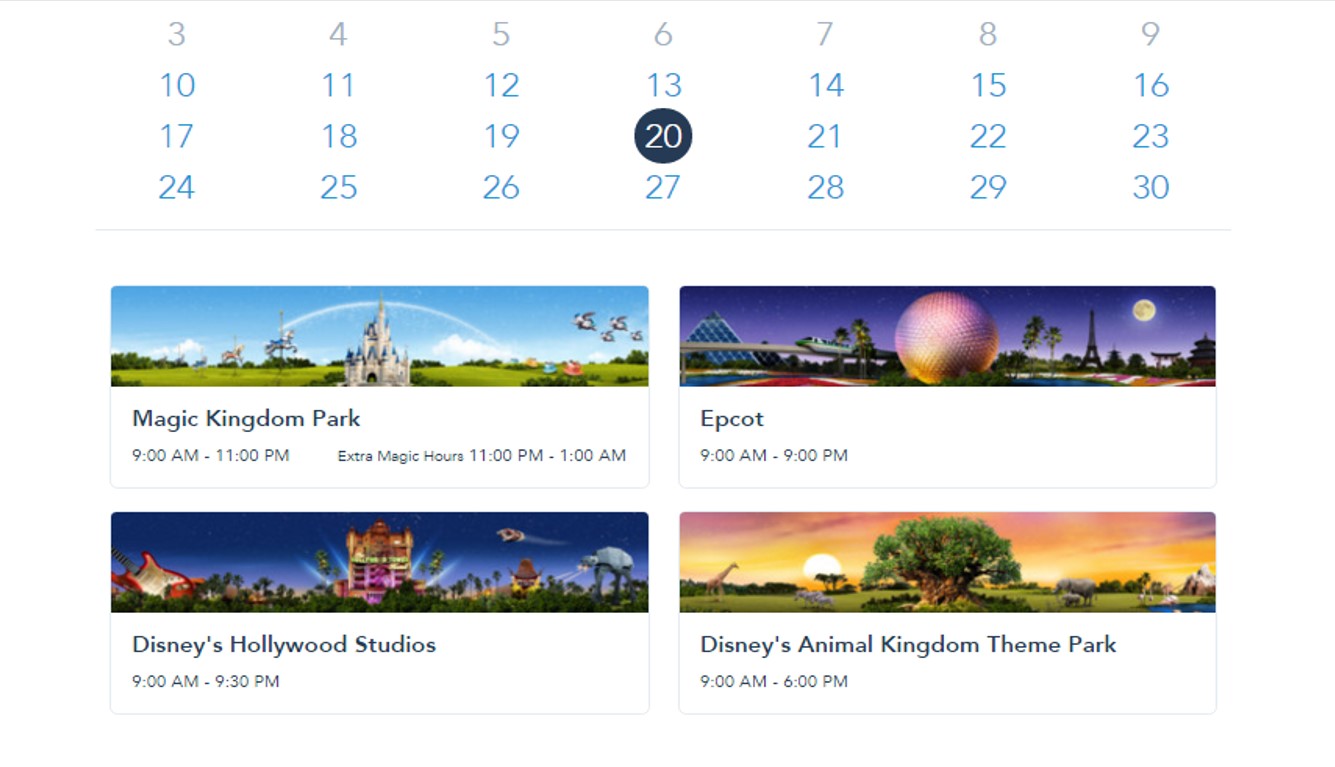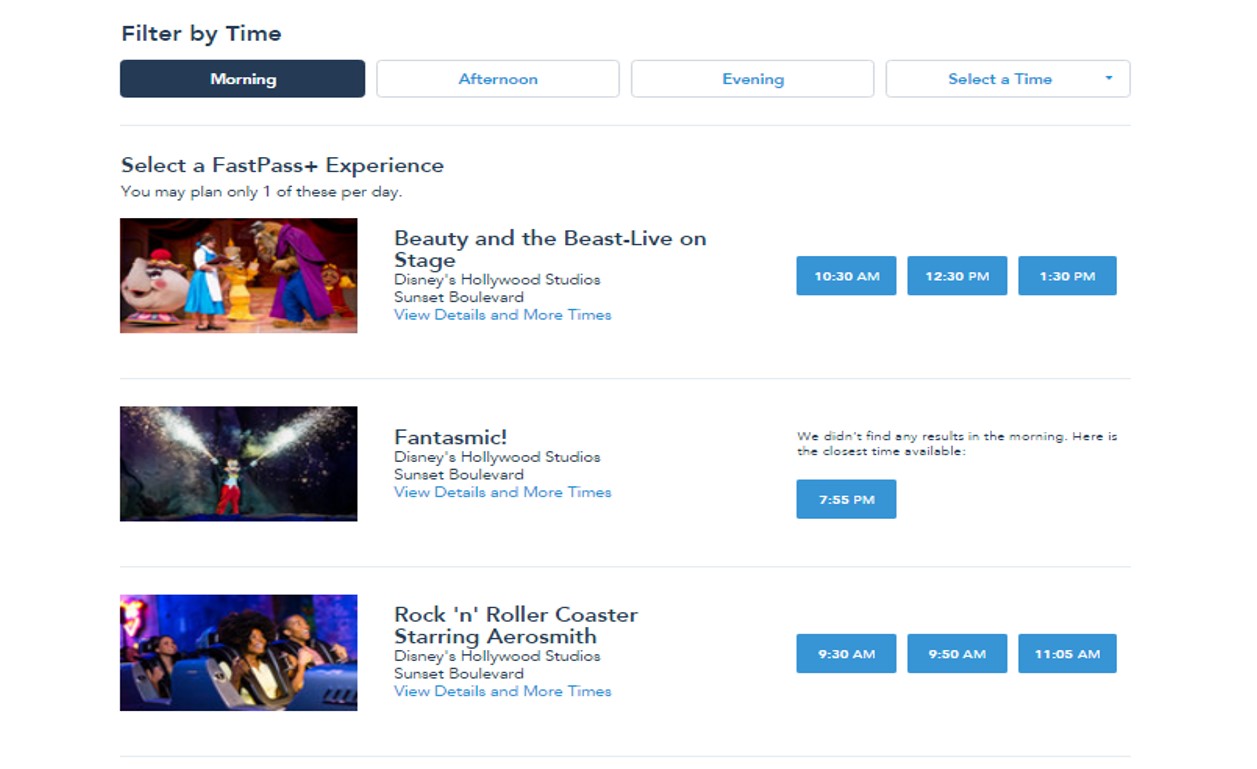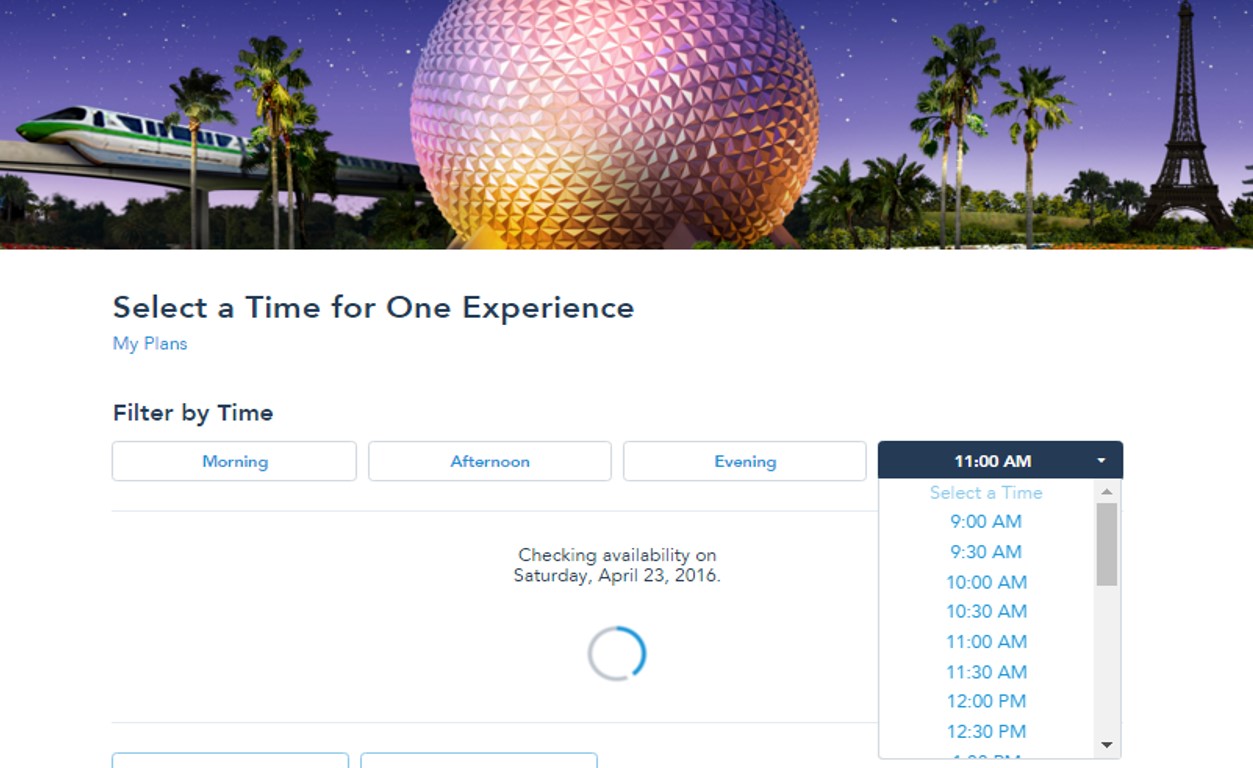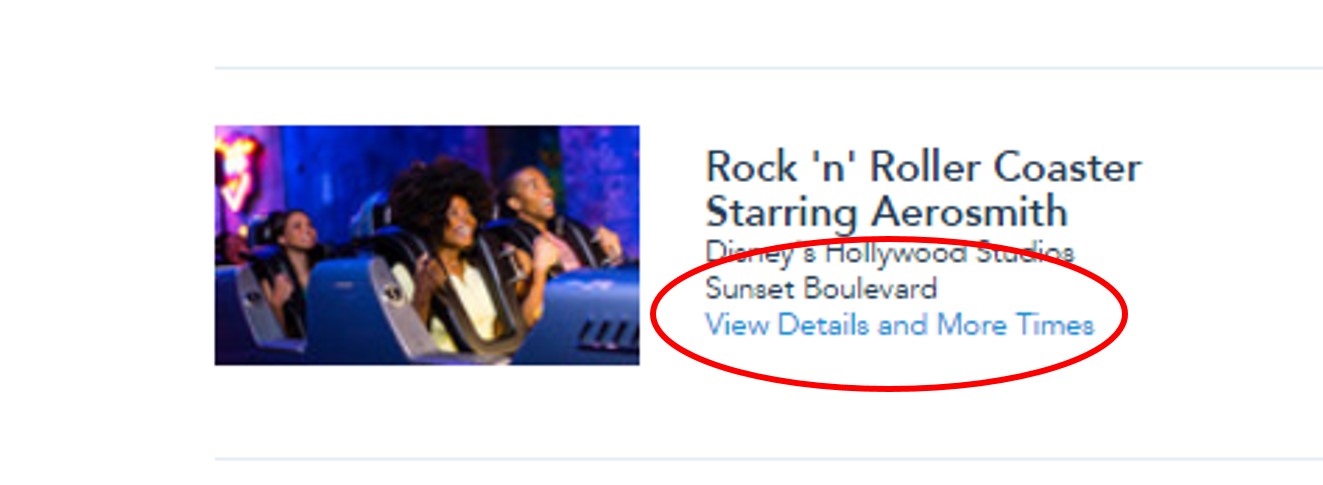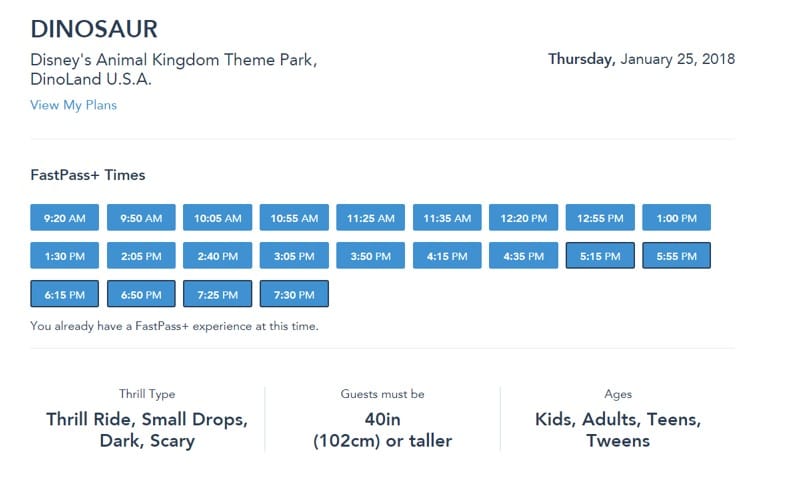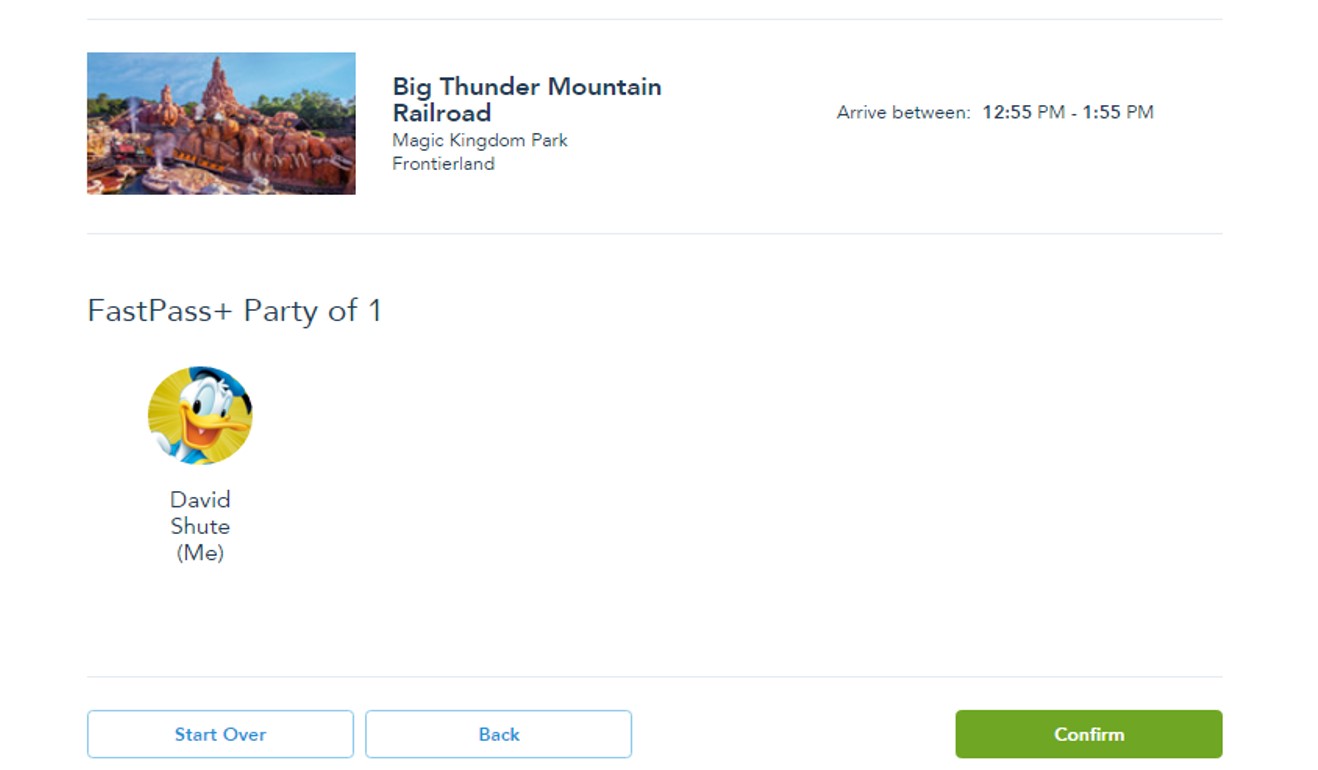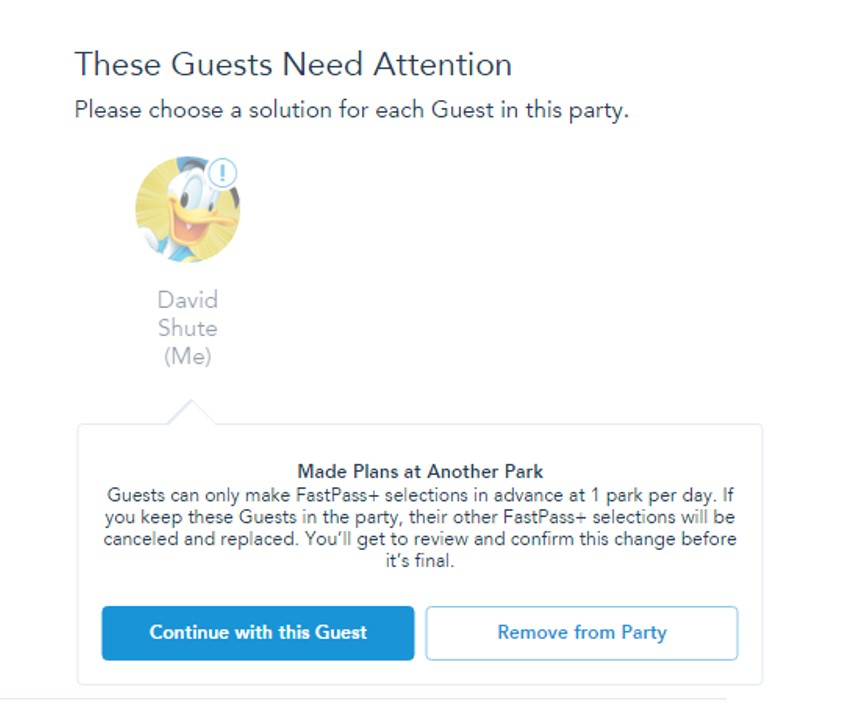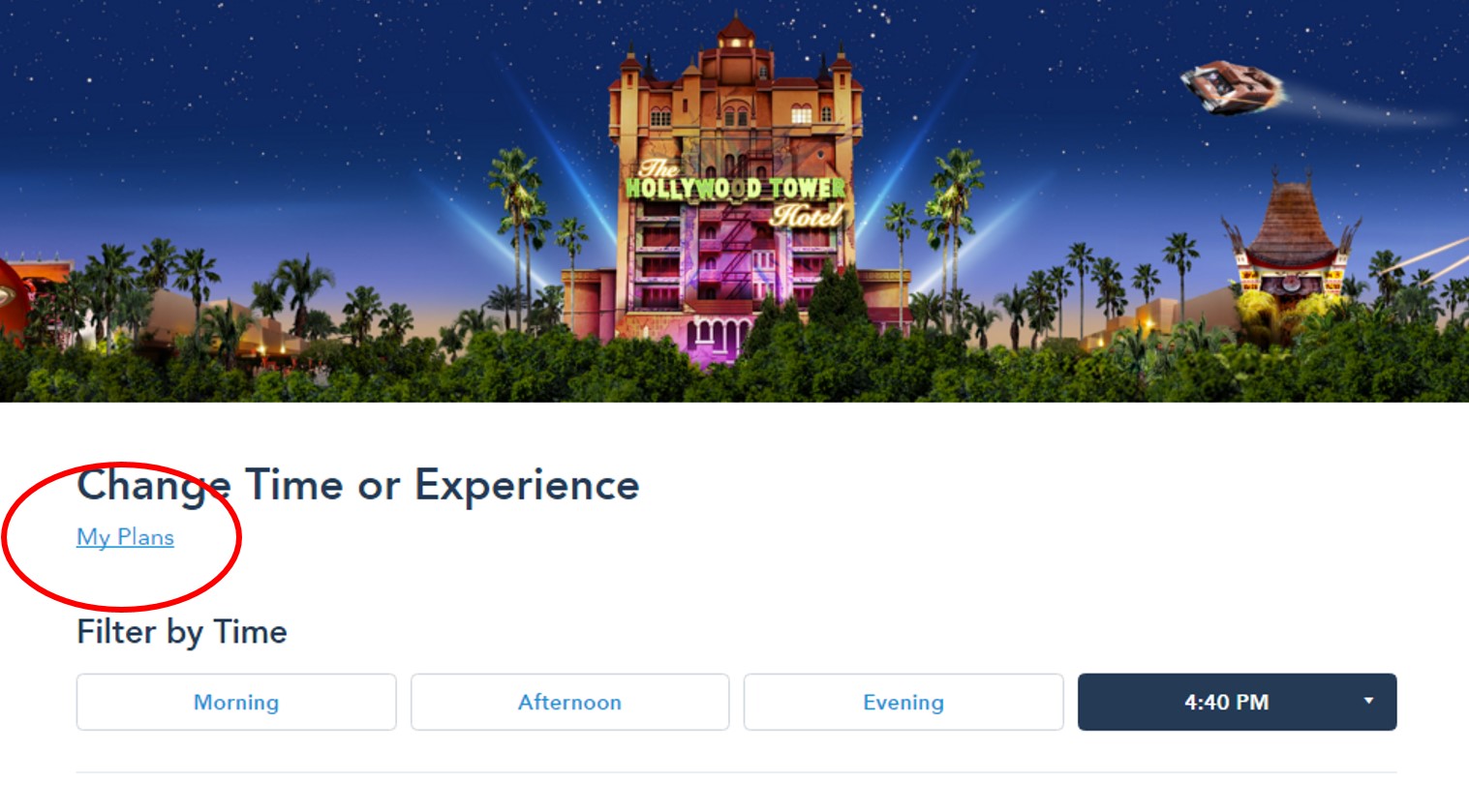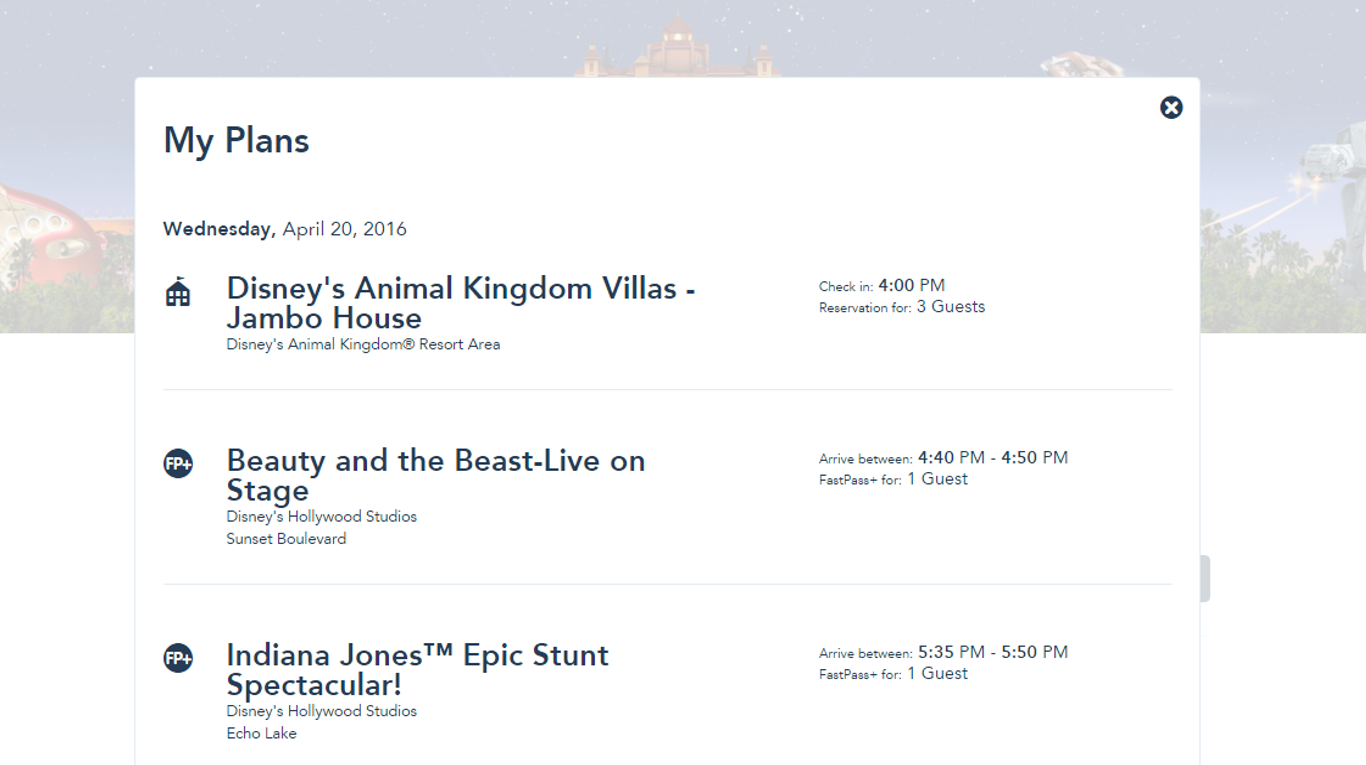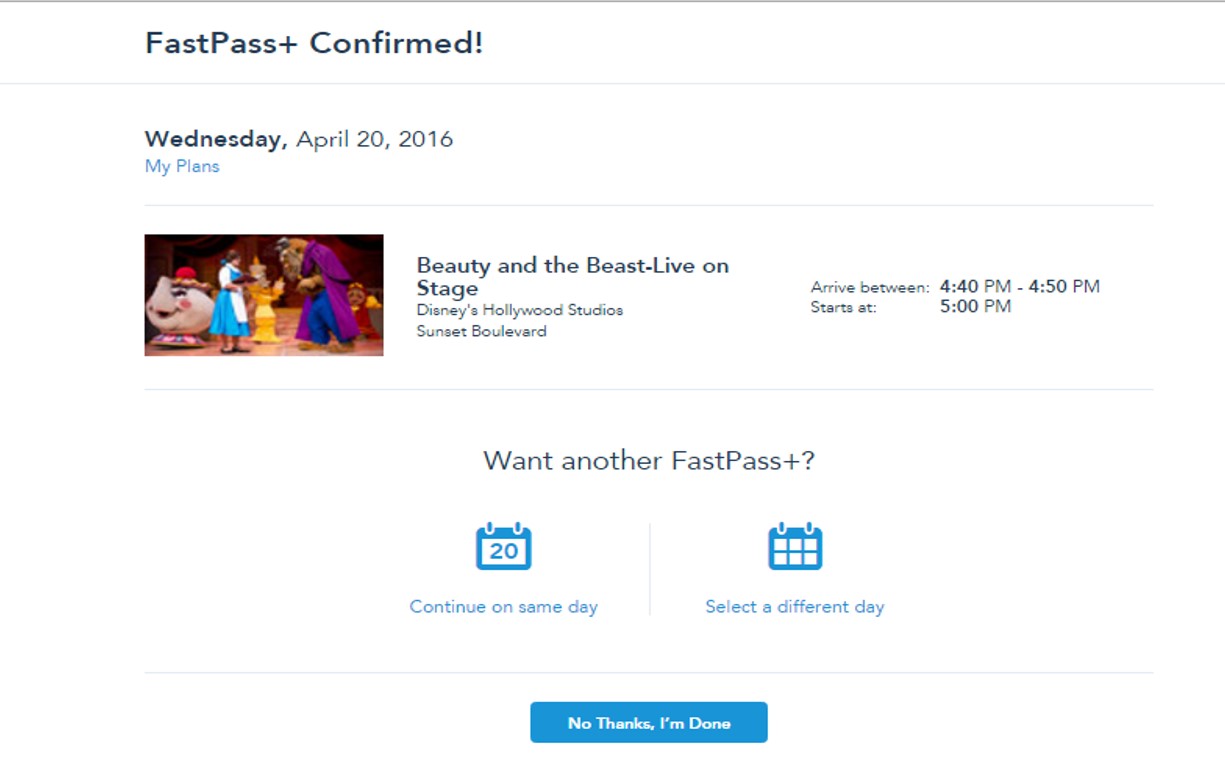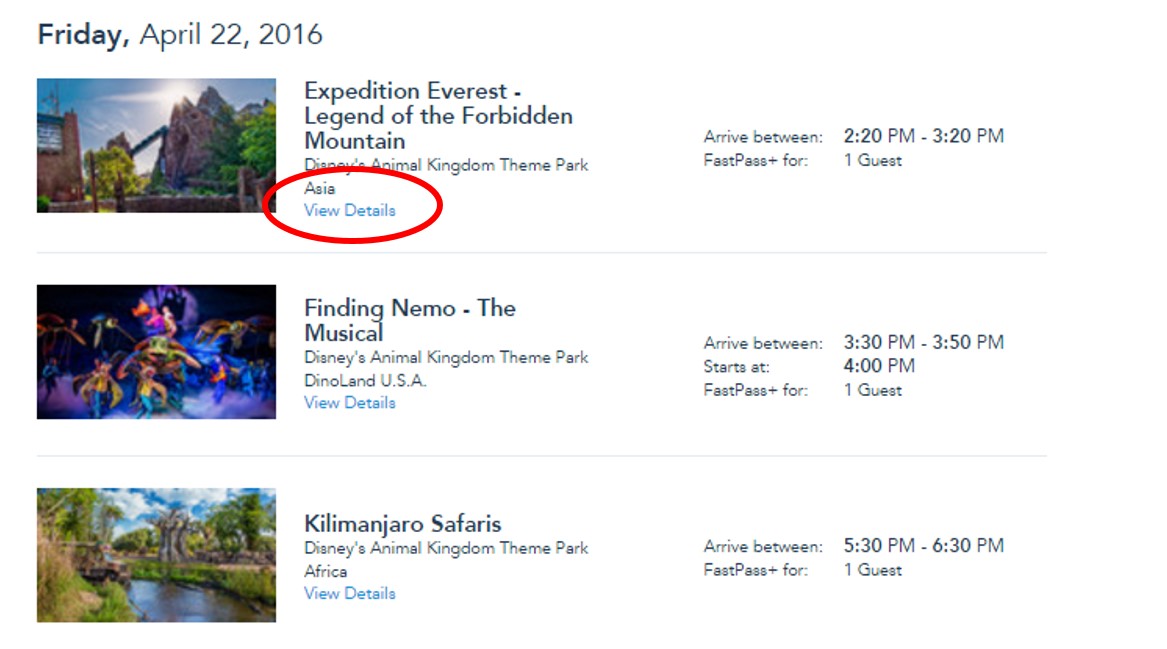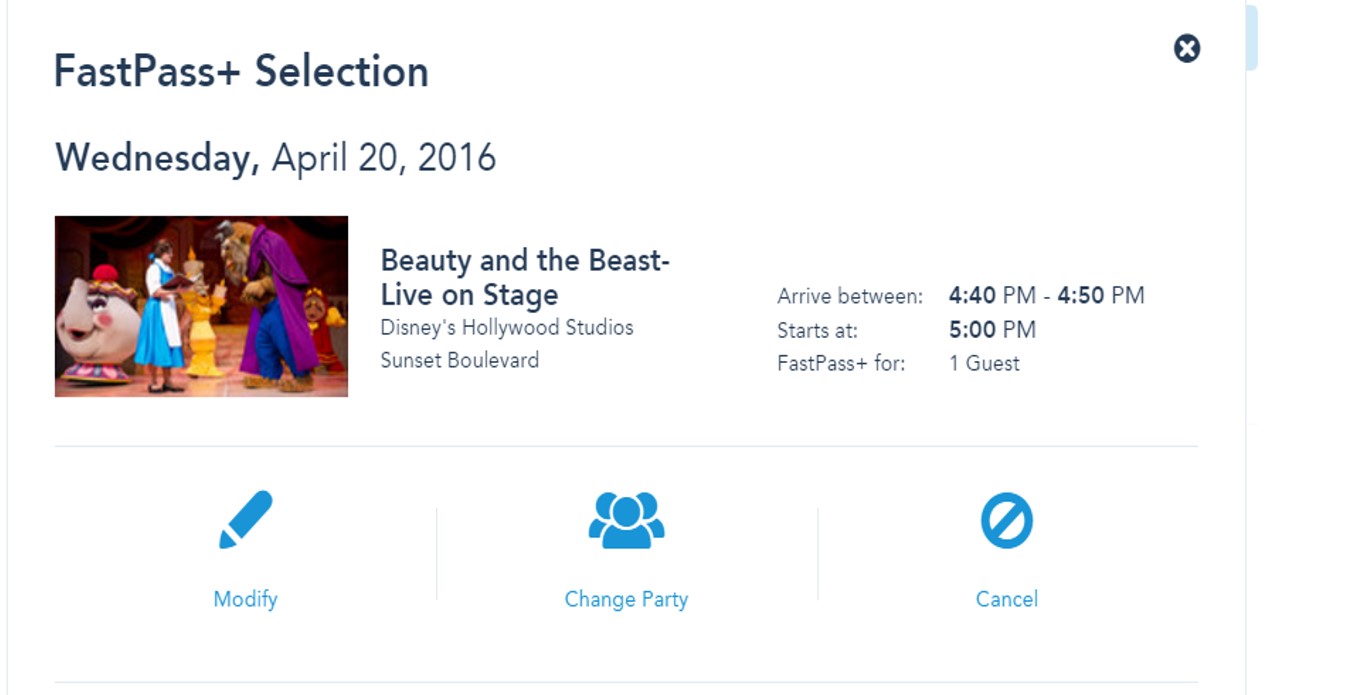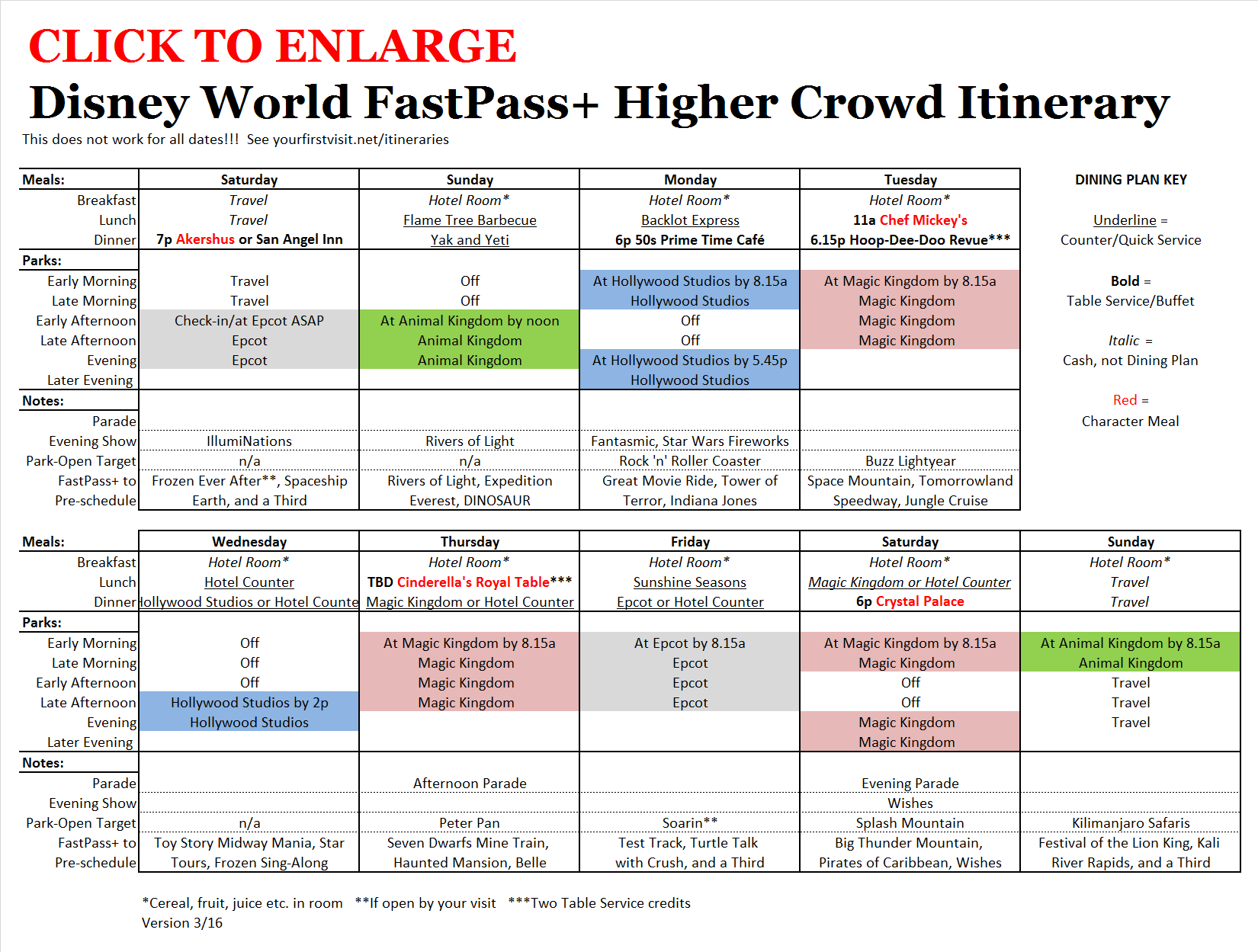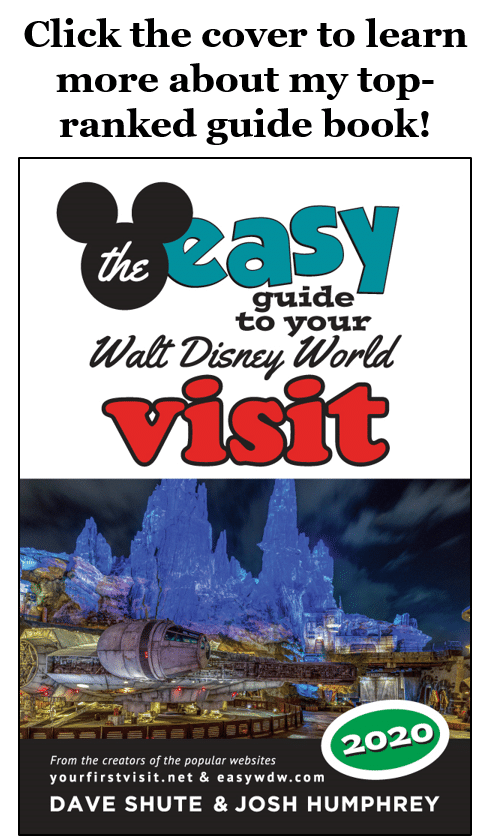Category — j. To-Do Lists for Walt Disney World
To-Do List: Disney World Lower Crowd Itinerary
Note: Disney is not currently offering FastPass+. No restart date or intent to cancel or replace it has been announced.
Because of this and other factors, my itineraries are not of any use, and these to-do lists are also of no use.
This To-Do List is for the Disney World Lower Crowd Itinerary. For To-Do-Lists for other itineraries, see this.
A. MORE THAN 180 DAYS BEFORE YOUR PLANNED ARRIVAL DATE
(Note that a good travel agent, such as Kelly at Destinations in Florida at 980-429-4499 or at Kelly@DestinationsInFlorida.com! can do almost all of this for you, for free. If you use Destinations in Florida as your travel agent and tell them you came from this site, then they share a bit of the pixie dust they get from Disney with me.)
1. Confirm your budget, planned dates, intended hotel, kids’ development and heights, and your transportation choice and its availability for your planned dates.
2. Make your plane reservations, if flying. Make any other needed transportation arrangements.
3. Create your My Disney Experience account here and add your family members to it
4. Set up your hotel and tickets. Call 407-939-7675 (preferred, because this allows you to tell the reservationist which building at your resort you wish to be in), or click here to use Disney’s online system. (Note: if your dates are later than what the online system permits, see this.)
- If you are following my itinerary, you want the hotel you’ve picked for 8 nights; nine day, no hopper, tickets; the Dining Plan; and Disney’s Magical Express if you are flying
- Itineraries other than mine will have different requirements here
B. 181 DAYS BEFORE YOUR ARRIVAL DATE

Login to your MyDisneyExperience.com account, click the “Things to Do” tab at top right, under Dining hit “Make Reservations,” and practice trying to reserve restaurants (hint: use the search box at the upper right).
This may well drive you crazy, but the site works better than it used to…and is likely the only way you can get your Cindy reservations done! (as the site opens up a new reservable day at 6a, whereas the phone reservation line opens at 7a).
Collect your restaurant reservations together. You will want to do them online in order of hardest to reserve first. This is how they are listed below.
Note that the Rivers of Light dining package has so far not been open for booking until much closer than 180 days, so it may not be available at the 180 day mark. If not, keep trying.
C. EXACTLY 6am EST, EXACTLY 180 DAYS BEFORE YOUR ARRIVAL DATE
(For an 180 day calendar, see this).
Be on the restaurant website by at least 5:50am EST, and have your Cindy reservation all set up on the page. Keep refreshing, as you will be let in as soon as Disney’s system decides it is 6a.
Make as many of the following as you have patience for (try to get through at least Chef Mickey’s), in the exact order listed:
- Cinderella’s Royal Table Lunch (dining plan, two credits): Thursday at 11a or later if you can; earlier than 11 only if your sole option…
- Hoop-Dee-Doo Revue (dining plan, two credits): Tuesday 6.15p show. The later time will keep you up later than you need to be, OK if all you can get. Avoid the earlier time–it’ll cut into your park time too much
- Chef Mickey’s (dining plan, one credit): Tuesday 11a. Later is OK, but not a whole lot earlier–no earlier than 10.30a
- Tusker House as Rivers of Light Dining Package (dining plan, one credit): First Sunday 5.30p. The timing of Rivers of Light varies, so if offered it’s ok to do it later–they will only offer later reservations if they fit with the Rivers of Light timing. This may not be available at 180 days–if not, keep checking
- Crystal Palace (dining plan, one credit): Second Saturday 6p if you can; earlier OK, but not later
- Akershus Banquet or San Angel Inn (dining plan, one credit): First Saturday 7p. No later, but earlier is OK.
For those you don’t make online, make them by calling call (407) WDW-DINE (939-3463)
D. 60 DAYS BEFORE YOUR ARRIVAL DATE
Note that you are booking your FastPass+ in two steps: first, you are focusing on nailing the ones that are hardest to get, then you are going back to the beginning of your visit and adding the rest. This is because some FastPass+ are hard to get even at 60 days (because people whose 60 days opened in the last few days booked their FastPass+ for the next nine days after that date, overlapping with your visit dates.)
1. Go to your MyDisneyExperience account at 7am and set up the following hard-to-get FastPass+, booking them in the order noted
- Second Sunday at the Animal Kingdom: Avatar: Flight of Passage for 9.30 to 10.30a
- Wednesday at Hollywood Studios: Slinky Dog Dash for 10-11a
- Thursday at the Magic Kingdom: Seven Dwarfs Mine Train for 12.30-1.30p.
- First Saturday afternoon and evening at Epcot: Tier One: Frozen Ever After. Set the time for when your travel plans permit you to be in the park.
2. Second, continue with the rest of your FastPass+ (I’ve kept the ones above in this list so you can see the various times)
- First Saturday afternoon and evening at Epcot: Tier One: Frozen Ever After. Tier Two: Spaceship Earth. Set the times for when your travel plans permit you to be in the park. If your plans allow only one, pick Frozen Ever After
- First Sunday at the Animal Kingdom: Na’vi River Journey, Finding Nemo: The Musical, and Kali River Rapids. Set Na’vi for 10-11a, Nemo 11.30 to 11.45 for the noon show, and Kali River Rapids at 12:40p
- Monday at Disney’s Hollywood Studios: Tier One: Toy Story Midway Mania. Tier Two: Star Tours and Frozen Sing-Along. Set Toy Story Midway Mania for 9a-10a, Star Tours for 11a-noon 3.30p, and the Frozen Sing Along for the 10.30a show.
- Tuesday at the Magic Kingdom: Space Mountain, Buzz Lightyear, and Jungle Cruise. Set Space Mountain for 12-1p, Buzz Lightyear for 1-2p, and Jungle Cruise for 3.30-4.30p
- Wednesday at Disney’s Hollywood Studios: Tier One: Slinky Dog Dash. Tier Two: Rock ‘n’ Roller Coaster and Fantasmic. Set Rock ‘n’ Roller for 9-10a, Slinky Dog Dash to 10-11a, and if more than one Fantasmic show is available, pick the earlier one–likely for 8p
- Thursday at the Magic Kingdom: For visits before 10/1/19 or after 12/22: Seven Dwarfs Mine Train, Enchanted Tales with Belle, and the Haunted Mansion. Target Seven Dwarfs for 12.30-1.30p, Belle for 1.30-2.30p, and the Haunted Mansion for 3.30-4.30p. For visits between 10/1/19 and 12/22 Seven Dwarfs Mine Train, Enchanted Tales with Belle, and the Haunted Mansion. Target Seven Dwarfs for 1-2p, Belle for 2.30-3.30p, and the Haunted Mansion for 3.30-4.30p. (At park open, head to Peter Pan.)
- Friday at Epcot: Tier One: Test Track. Tier Two: Turtle Talk with Crush and a Mission: SPACE. Set Mission: SPACE for 9.30-10.30a, Test Track for 10.30a-11.30a,and Turtle Talk with Crush for 12.30p to 1.30p.
- Second Saturday at the Magic Kingdom: Splash Mountain, Pirates of the Caribbean, and Big Thunder Mountain. Set Big Thunder for 11.30-12.30, Pirates for 12.30-1.30, and Splash for 1.30-2.30.
- Second Sunday at the Animal Kingdom: Avatar: Flight of Passage and Festival of the Lion King. Set Flight of Passage for 9.30 to 10.30a, and Festival of the Lion King for 10.30-10.45a for the 11a show.
3. Do online check in, requesting as you do special location points
E. NOTES ON PACKING ETC. BEFORE YOU LEAVE
1. Bring your MagicBands in your carry-ons
2. If you use Disney’s Magical Express, you do not need to collect your bags at the Orlando airport unless you arrive late in the evening/at night or are an international traveler. Disney will get them for you and, eventually, deliver them directly to your room. Your bags may arrive hours after you do; so, depending on the weather forecasts, have a carry-on with an appropriate change of clothes for Orlando weather on Saturday, as you will almost certainly go to Epcot on Saturday before your checked bags arrive.
3. Follow the instructions in the Magical Express packet you will receive in the mail regarding both tagging your bags pre-departure, and where to go at the Orlando airport to find your transport to your resort.
4. Bring a copy of your room reservation, confirmation numbers and any tickets for special events you may have.
5. Pack breakfast utensils, as they are not always available in the gift shop: bowls, spoons, napkins
6. When you arrive at the hotel, look for the special “On-line Check-in” line, and get into it.
Follow yourfirstvisit.net on Facebook or Twitter or Pinterest!!
May 2, 2017 4 Comments
Revised Animal Kingdom Touring Plans Incorporating Pandora: World of Avatar
FastPass+ for Avatar: Flight of Passage and Na’vi River Journey will become bookable March 24 for those visiting Pandora: World of Avatar after its opening May 27 (and staying in a Disney-owned resort or the Swan or Dolphin).
Revised Animal Kingdom suggested FastPass+ bookings and touring plans for those following my FastPass+ High Crowd Itinerary–which covers arrival dates from May 27 through August 5–are below.
FIRST SUNDAY ANIMAL KINGDOM DAY 1
MORNING PLAN
Book FastPass+ for Na’vi River Journey (10-11a), Finding Nemo: The Musical (noon show), and Rivers of Light (first show)
- Arrive 40 minutes before open
- At open, head to and ride Kilimanjaro Safaris
- See Gorilla Falls Exploration Trail
- See Na’vi River Journey (FastPass+)
- Have lunch
- See the noon Finding Nemo: The Musical (FastPass+)
- See the Maharajah Jungle Trek
- See the 1.30 Flights of Wonder
- See it’s Tough to Be a Bug
- Head back to your hotel for a nap and dinner
EVENING PLAN
- Be back in the park by at one hour before Rivers of Light
- See Rivers of Light (FastPass+)—be in the FastPass+ line 30 minutes before show start
- Explore Tree of Life Awakenings and Pandora: World of Avatar after dark
- Ride, if you wish, Expedition Everest and/or Kilimanjaro Safaris after dark
- Head back to your hotel
SECOND SUNDAY ANIMAL KINGDOM DAY 2
Book FastPass+ for Avatar Flight of Passage (9.30-10.30a), Festival of the Lion King (11a show) and Kali River Rapids (11.45a-12.45p or later, given your travel schedule)
- Arrive 40 minutes before open
- At open, head to and ride Expedition Everest
- Ride DINOSAUR
- Ride Primeval Whirl
- Ride (if desired) Triceratops Spin
- Ride Avatar Flight of Passage (FastPass+)
- See the 11a Festival of the Lion King (FastPass+)
- Fit more exploring of Avatar: World of Pandora and seeing Maharajah Jungle Trails around your Kali River Rapids FastPass+
Follow yourfirstvisit.net on Facebook or Google+ or Twitter or Pinterest!!
March 23, 2017 No Comments
To-Do List for 2016 Basic December FastPass+ Itinerary
This To-Do List is for the FastPass+ 2016 Basic December Itinerary. For To-Do-Lists for other itineraries, see this.
A. MORE THAN 180 DAYS BEFORE YOUR PLANNED ARRIVAL DATE
(Note that a good travel agent, such as Destinations in Florida, can do almost all of this for you, for free. If you use Destinations in Florida as you travel agent through a link for this site–like this one–then they share a bit of the pixie dust they get from Disney with me.)
1. Confirm your budget, planned dates, intended hotel, kids’ development and heights, and your transportation choice and its availability for your planned dates.
2. Make your plane reservations, if flying. Make any other needed transportation arrangements.
3. Create your My Disney Experience account here and add your family members to it
4. Set up your hotel and tickets. Call 407-939-7675 (preferred, because this allows you to tell the reservationist which building at your resort you wish to be in), or click here to use Disney’s online system.
- If you are following my itinerary, you want the hotel you’ve picked for 8 nights, nine day, no hopper, no “water parks and more” tickets, the Dining Plan, and Disney’s Magical Express
- Itineraries other than mine will have different requirements here
B. 181 DAYS BEFORE YOUR ARRIVAL DATE

This may well drive you crazy, but the site works better than it used to…and is likely the only way you can get your Cindy reservations done! (as the site opens up a new reservable day at 6a, whereas the phone reservation line opens at 7a).
2. Collect your planned restaurant reservations together. You will want to do them online in order of hardest to reserve first. This is how they are listed below.
C. EXACTLY 6am EST, EXACTLY 180 DAYS BEFORE YOUR ARRIVAL DATE
(For an 180 day calendar, see this).
1. Be on the restaurant website by at least 5:50am EST, and have your Cindy reservation all set up on the page. Keep refreshing, as you will be let in as soon as Disney’s system decides it is 6a.
2. Make as many of the following as you have patience for (try to get through at least Chef Mickey’s), in the exact order listed:
- Cinderella’s Royal Table Lunch (dining plan, two credits): Thursday at 11a or later if you can; earlier than 11 only if your sole option…
- Hoop-Dee-Doo Revue (dining plan, two credits): Monday 6.15p show. The later time will keep you up later than you need to be, OK if all you can get. Avoid the earlier time–it’ll cut into your park time too much
- Chef Mickey’s (dining plan, one credit) Second Saturday 6p. Later is OK, but not a whole lot earlier as you have a late lunch this day
- Akershus Banquet (dining plan): Lunch Tuesday, as close to noon as you can get it.
- San Angel Inn as Candlelight Processional Dining Package (dining plan, two credits): Friday 5.45p. Can be earlier but not later.
For those you don’t make online, make them by calling call (407) WDW-DINE (939-3463)
3. Go to the site for Mickey’s Very Merry Christmas Party, and order tickets for your family for Tuesday
D. 60 DAYS BEFORE YOUR ARRIVAL DATE

1. Go to your MyDisneyExperience account at 7am and set up the following FastPass+
- First Saturday evening at Epcot: Book just one, Test Track, for 6-7p
- First Sunday at Disney’s Animal Kingdom: Kali River Rapids 1-2p, Rivers of Light (keep checking for its opening date and book your FastPass+ for it as soon as it opens for them), Kilimanjaro Safaris (latest available; you may later have to move it to book Rivers of Light)
- Monday at Disney’s Hollywood Studios: Toy Story Midway Mania noon-1p, Star Tours 1-2p, Frozen Sing-Along 3.30 show
- Tuesday at Epcot: Frozen Ever After 12.30-1.30p, Mission Space 1.30-2.30p, Spaceship Earth 2.30-3.30p
- Wednesday at Disney’s Hollywood Studios: Voyage of the Little Mermaid noon-1p; Rock ‘n’ Roller Coaster 4-5p, Tower of Terror 5-6p
- Thursday at Magic Kingdom: Book FastPass+ for Pirates of the Caribbean, Splash Mountain, and Big Thunder Mountain. Design the times for them around the time of your reservation for Cinderella’s Royal Table, and don’t set one for 2.30-3.30p, as you will need that time for the afternoon parade. (A FP+ 2-3p and/or 3-4p is OK, as you can use them at the beginning of the 2p window or end of the 3p window without interrupting your parade viewing.
- Friday at Epcot: Soarin’ 11a-noon, Living with the Land noon-1p, Turtle Talk with Crush 2p show
- Second Saturday at Magic Kingdom: Seven Dwarfs Mine Train 1-2p, Peter Pan’s Flight 2-3p, Haunted Mansion 3-4p
- Second Sunday at Disney’s Animal Kingdom: 10a show of Festival of the Lion King (will show as “9.30”), Expedition Everest 10.40-11.40a, DINOSAUR 11.40a-12.40p
2. Do online check in, requesting as you do special location points
E. NOTES ON PACKING ETC. BEFORE YOU LEAVE
1. Bring your MagicBands in your carry-ons
2. If you use Disney’s Magical Express, you do not need to collect your bags at the Orlando airport unless you arrive late in the evening/at night or are an international traveler. Disney will get them for you and, eventually, deliver them directly to your room. Your bags may arrive hours after you do; so, depending on the weather forecasts, have a carry-on with an appropriate change of clothes for Orlando weather on Saturday, as you will almost certainly go to Epcot on Saturday before your checked bags arrive.
3. Follow the instructions in the Magical Express packet you will receive in the mail regarding both tagging your bags pre-departure, and where to go at the Orlando airport to find your transport to your resort.
4. Bring a copy of your room reservation, confirmation numbers and any tickets for special events you may have received in the mail.
5. Pack breakfast utensils, as they are not always available in the gift shop: bowls, spoons, napkins
6. When you arrive at the hotel, look for the special “On-line Check-in” line, and get into it.
MATERIAL IN THIS DISNEY WORLD ITINERARY
Follow yourfirstvisit.net on Facebook or Google+ or Twitter or Pinterest!!
June 2, 2016 4 Comments
The Basics: My Disney Experience and MagicBands
Note: MagicBands are no longer free for those with Disney resort hotel reservations. They are still available, and useable–just not free.
MY DISNEY EXPERIENCE AND MAGICBANDS
The My Disney Experience web resources (and app) is a key tool for planning your Disney World vacation–especially FastPass+.
And if you are staying in a Disney-owned resort, you need to know about MagicBands too!
MY DISNEY EXPERIENCE
If you don’t already have a My Disney Experience (MDE) account, sign up for one by visiting this page and clicking the “sign in or create account” button in the middle of the screen.
There’s also a My Disney Experience app. Once you are signed up on the website, get the app as well. Although Disney does not make a big deal out of this, the website is meant for planning, and the app for in-Orlando checks and changes. It is generally easier and faster to do your planning via the website.
A My Disney Experience account is required to make FastPass+ reservations, and handy for all your other reservations. If you are staying at a Disney-owned resort hotel, you also use it to customize your MagicBands (more on those below) and do online check-in.
See the menu items at the top of the image. From your account you can buy tickets (“Parks & Tickets”), book your hotel (“Places to Stay”), make dining and other reservations (“Things to Do”), and see your current plans.
There’s many more tools in the “My Disney Experience” dropdown at the right.
The first section is “Plan and Manage,” with three clickable links, “My Itinerary,” “My Reservations and Tickets,” and “FastPass+.”
“My Itinerary” will show everything MDE knows about your trip, one day at a time. So it knows and reminds me that April I am having lunch at Sanaa, later have some FastPass+ at the Animal Kingdom, and am checking out of a Jambo DVC room and into a regular Animal Kingdom Lodge room.
“My Reservations and Tickets” shows basically the same stuff, but ordered by topic rather than date–so, for example, all dining will be grouped under the topic “Dining Reservations.”
It also adds a list of your valid tickets, and begins with, in red, some annoying messaging. Messaging is one of the weaker parts of the MDE site—there’s no way to mark messages as read, etc.
One important feature of this “My Reservations and Tickets” page is that you can link tickets and reservations that you did not make from your MDE account, like if you bought discounted tickets from the Official Ticket Center, (or that just aren’t showing up there) by clicking the “Link Tickets” or “Link Dining Reservations” buttons. You need your reservation numbers to make these work.
“FastPass+” is where you make and modify your FastPass+. Details on how to set up your Disney World FastPass+ are elsewhere on this site.
The next major section is “My Account,” with “My Profile,” “My Family and Friends,” “MagicBands and Cards,” “My Wish List,” and “Annual Passholders.”
“My Profile” is where you edit, review and change your basic data.
You can also add family and friends through a link here, or through the next menu item, “My Family and Friends.”
Adding other folk lets you then assign tickets to them, group them into FastPass+ parties you are scheduling, add them to dining reservations, etc. The simplest way to do this is just to type in their name.
Disney has instructions for more complicated relationships here. If you have trouble, try tech support—at (407) 939-5277—and have the ticket and reservation numbers of the missing elements at hand.
Next is “My Wish List.” I’ve never used it nor do I know anyone who has, but it’s meant as a place to bookmark things you want to do.
Next is “MagicBands and Cards.” (“Cards” means tickets for which you don’t have MagicBands.)
The most important thing you do here is to de-activate old MagicBands, as having more than around ten active at once messes with Disney’s systems especially at the hotels, as I have learned the hard way. More on MagicBands is below.
The last link in this section is for annual passholders.
The final part of the My Disney Experience dropdown is the “Photography” section with a couple of ways to manage photos if you have PhotoPass shots or have signed up for Disney’s Memory Maker Program
MAGICBANDS
For those staying at a Disney-owned resort, MagicBands are quite handy, and play many roles on a trip. For those not staying at a Disney-owned resort, they do little, are entirely optional, and should really be thought of as souvenirs.
For Disney-owned hotel guests, MagicBands link to everything Disney knows about your trip, and in particular to all of your reservations—hotel, dining, and FastPass+ in particular.
They then function as room keys, park tickets, the link to using your Dining Plan credits, the link to FastPass+, and, if charging privileges are enabled (which you can do or not do for each person on your reservation), a means to charge back to the room.
They contain no personal data—rather, all they have encoded within them is a unique numeric identifier which Disney uses to link up databases in its own systems behind the scenes.
MagicBands are waterproof—you can wear them in the pools or the waterparks. Although designed as wristbands, they don’t even need to be worn on a wrist—you can stick them in a pocket or purse and just wave them about when needed.
Many need to take them off and wave them about anyway since not all the readers work easily when they are on a wrist, especially on hotel room locks.
The color and names printed on the MagicBands can be customized online at DisneyWorld.com after booking.
To customize your MagicBands, select MagicBands and Cards from the My Disney Experience dropdown menu. Confirm the shipping address, then select MagicBands one by one for the people in your party. For each MagicBand, pick a color and customize the name, which is limited to nine characters including spaces.
So “yourfirstvisit.net” does not fit.
The initial set of colors included red, orange, blue, green, pink, yellow and the default grey.
The latest color to be added is purple.
If you already have recently-created MagicBands, you can decline new ones. I haven’t so far, as perhaps you can tell. I have a quaint notion that those who write about Disney World hotels ought to have recently stayed in them, and my stack of MagicBands provides a little evidence that I‘ve done so. So do my reviews.
MagicBands will be shipped directly to the U.S. address of your choice if they’re customized at least 10 days before the arrival date. MagicBands customized closer to the check-in date will be available at check-in at the resort.
Disney does not ship MagicBands internationally,which means all visitors without a U.S. address will pick up their MagicBands at check-in. If you fail to customize the MagicBands at all, grey MagicBands will be waiting at the resort at check-in.
Those not staying at a Disney-owned resort can purchase MagicBands on site. The MagicBands of such visitors are linked at the time of purchase to their theme park ticket, and the MagicBand can then be used for FastPass+. Note that a MagicBand is not required to use FastPass+ (a ticket, of course, is required) and off-site guests can simply scan their ticket instead of a Band.
Follow yourfirstvisit.net on Facebook or Twitter or Pinterest!!
April 13, 2016 18 Comments
The Basics: Setting Up Your FastPass+
Note: Disney is not currently offering FastPass+. It has been replaced by two paid programs, covered here.
Disney World’s FastPass+ program is one of the most important ways to reduce waits on your Disney World visit. The overall program and recommended FastPass+ are covered here.
This post is about the mechanics of setting your FastPass+ up using your web browser. (Disney hopes people will use browsers for planning, and the app for in-Orlando changes. Doing it via the app is covered in Josh’s post here.)
To book FastPass+, you need a My Disney Experience account with valid tickets linked within it for the folk for whom you plan to make FastPass+.
(It’s easiest if you set the account up first, then buy your tickets from within the account. But you can also link tickets you already have, or that you bought at a discount from someone like The Official Ticket Center.)
Log in, and at the top right hover over the words “My Disney Experience.” From the drop down that emerges, click FastPass+.
If you already have FastPass+ booked, your current ones will show. Click
“Add FastPass+” to add more. (If you have none, you’ll go straight to the next page.)
Then you add, one at a time, FastPass+ up to a total of three per day.
First you select the party for your FastPass+.
Then you pick the date…
…and then at the bottom of the calendar page the park.
Rides and some possible times for your FastPass+ that day will then show on your screen.
Note that there are tabs above where you can target morning, afternoon, and evening. Attractions only available in the evening will still show, even if you picked morning, like Fantasmic in the image above.
By clicking the rightmost tab, you can even target a specific time.
By default, the system will show only up to three time choices for each ride.
But note that under each ride’s name is a link “View Details and More Times.”
Click it, and if available you’ll see a lot more times to pick from. It’s a little subtle, but times that conflict with your other FastPass+ have a black border around them. In the DINOSAUR example above, the black border begins at 5.15p.
Tap the time you want, and hit the green “Confirm” button at the lower left of the next screen.
Your FastPass+ may conflict with another time you’ve picked, or even a set of FastPass+ at a different park.
If so, you’ll get something like this error screen.
If you lose track of the FastPass+ you’ve already booked for that day, most pages have a link “My Plans” in the top left.
Click that and a pop up of your plans will show up. Scroll down to the appropriate day to see what’s up, then X out the pop-up.
Once you have a successful “confirm,” the screen above opens, giving you the choice of continuing that day or working another day. Either way, you will start back at the beginning, picking the people involved for whom you are scheduling a FastPass.
Changing your FastPass+ after they are booked is also straightforward. Open the FastPass+ material just like you did above (by hovering over the “My Disney Experience” words at the top right) and your current FP+ will load:
Click “View Details” and you’ll get a screen allowing you to modify the FastPass+–change its time, its folk, or cancel it altogether.
There’s a couple of additional features to FastPass+ worth noting:
- As noted above, you can now make one, two or three in advance. In the old system, you had to book three.
- In the parks, as soon as you have tapped in for the last one you booked in advance, you can use the app to book another one, if available. You don’t have to go to a kiosk, and you don’t have to be in the park where you want the FastPass+
Follow yourfirstvisit.net on Facebook or Twitter or Pinterest!!
April 12, 2016 15 Comments
To-Do List: Disney World FastPass+ Higher Crowd Itinerary
This To-Do List is for the FastPass+ Higher Crowd Itinerary. For To-Do-Lists for other itineraries, see this.
If your arrival is May 27 or later the summer of 2017, use this for the first and second Sunday–including the FastPass+ you need to book for then–instead of what’s written here!
A. MORE THAN 180 DAYS BEFORE YOUR PLANNED ARRIVAL DATE
(Note that a good travel agent, such as Destinations in Florida, can do almost all of this for you, for free. If you use Destinations in Florida as you travel agent through a link for this site–like this one–then they share a bit of the pixie dust they get from Disney with me.)
1. Confirm your budget, planned dates, intended hotel, kids’ development and heights, and your transportation choice and its availability for your planned dates.
2. Make your plane reservations, if flying. Make any other needed transportation arrangements.
3. Create your My Disney Experience account here and add your family members to it
4. Set up your hotel and tickets. Call 407-939-7675 (preferred, because this allows you to tell the reservationist which building at your resort you wish to be in), or click here to use Disney’s online system. (Note: if your dates are later than what the online system permits, see this.)
- If you are following my itinerary, you want the hotel you’ve picked for 8 nights, nine day, no hopper, no “water parks and more” tickets, the Dining Plan, and Disney’s Magical Express if you are flying
- Itineraries other than mine will have different requirements here
B. 181 DAYS BEFORE YOUR ARRIVAL DATE

Login to your MyDisneyExperience.com account, click the “Things to Do” tab at top right, under Dining hit “Make Reservations,” and practice trying to reserve restaurants (hint: use the search box at the upper right).
This may well drive you crazy, but the site works better than it used to…and is likely the only way you can get your Cindy reservations done! (as the site opens up a new reservable day at 6a, whereas the phone reservation line opens at 7a).
Collect your restaurant reservations together. You will want to do them online in order of hardest to reserve first. This is how they are listed below.
C. EXACTLY 6am EST, EXACTLY 180 DAYS BEFORE YOUR ARRIVAL DATE
(For an 180 day calendar, see this).
Be on the restaurant website by at least 5:50am EST, and have your Cindy reservation all set up on the page. Keep refreshing, as you will be let in as soon as Disney’s system decides it is 6a.
Make as many of the following as you have patience for (try to get through at least Chef Mickey’s), in the exact order listed:
- Cinderella’s Royal Table Lunch (dining plan, two credits): Thursday at 11a or later if you can; earlier than 11 only if your sole option…
- Hoop-Dee-Doo Revue (dining plan, two credits): Tuesday 6.15p show. The later time will keep you up later than you need to be, OK if all you can get. Avoid the earlier time–it’ll cut into your park time too much
- Chef Mickey’s (dining plan, one credit) Tuesday 11a. Later is OK, but not a whole lot earlier–no earlier than 10.30a
- Crystal Palace (dining plan): Second Saturday 6p if you can; earlier OK, but not later
- Akershus Banquet or San Angel Inn (dining plan): First Saturday 7p. No later, but earlier is OK.
- 50’s Prime Time Café (dining plan): Monday 6p. Can be earlier or later.
For those you don’t make online, make them by calling call (407) WDW-DINE (939-3463)
D. 60 DAYS BEFORE YOUR ARRIVAL DATE

(If your arrival is May 27 or later the summer of 2017, use this for the first and second Sunday FastPass+ you need to book instead of what’s written below!)
- First Saturday afternoon and evening at Epcot: Tier One: Frozen Ever After. Tier Two: Spaceship Earth and a third ride. The Tier One FastPass+ is your priority. Set the Tier Two times for when your travel plans permit you to be in the park. If one or both Tier Twos is impossible to set at a good time because of your travel schedule, then book just one or two FastPass+.
- First Sunday at the Animal Kingdom: Expedition Everest, DINOSAUR, and Rivers of Light. Set DINOSAUR for 1-2p, Expedition Everest for 2-3p, and Rivers of Light for when it is available.
- Monday at Disney’s Hollywood Studios: Tier One: Great Movie Ride. Tier Two: Tower of Terror and Indiana Jones. Set Tower of Terror for 9-10a, Great Movie Ride for 10-11, and Indiana Jones for the noon show time.
- Tuesday at the Magic Kingdom: Space Mountain, Tomorrowland Speedway, and Jungle Cruise. Set Space Mountain for 9-10a, the Speedway for 10-11a, and Jungle Cruise for 3-4p.
- Wednesday at Disney’s Hollywood Studios: Tier One: Toy Story Midway Mania; Tier Two: Star Tours and the Frozen Sing-Along. Set Toy Story for 1.10 to 2.10p, Frozen for the 2.30p show, and Star Tours for 3.15-4.15p
- Thursday at the Magic Kingdom: Seven Dwarfs Mine Train, Enchanted Tales with Belle, and the Haunted Mansion. Target Seven Dwarfs for 1-2p, Belle for 2-3p, and the Haunted Mansion for 3.30-4.30p. (At park open, head to Peter Pan.)
- Friday at Epcot: Tier One: Test Track. Tier Two: Turtle Talk with Crush and a third of your choice. Set Test Track for 10.30a-11.30a, Turtle Talk with Crush for 12.30p to 1.30p, and the third for right after.
- Second Saturday at the Magic Kingdom: Pirates of the Caribbean, Big Thunder Mountain, and a third ride. Set Big Thunder for 9-10a, and Pirates for 10-11a
- Second Sunday at the Animal Kingdom: Festival of the Lion King, Kali River Rapids if you have Rivers of Light instead for First Sunday, and a third. Book the first available show for Festival of the Lion King, and book Kali (if you have it) during the last hour you plan to be in the park. At park open, head to Kilimanjaro Safaris.
2. Do online check in, requesting as you do special location points
E. NOTES ON PACKING ETC. BEFORE YOU LEAVE
1. Bring your MagicBands in your carry-ons
2. If you use Disney’s Magical Express, you do not need to collect your bags at the Orlando airport unless you arrive late in the evening/at night or are an international traveler. Disney will get them for you and, eventually, deliver them directly to your room. Your bags may arrive hours after you do; so, depending on the weather forecasts, have a carry-on with an appropriate change of clothes for Orlando weather on Saturday, as you will almost certainly go to Epcot on Saturday before your checked bags arrive.
3. Follow the instructions in the Magical Express packet you will receive in the mail regarding both tagging your bags pre-departure, and where to go at the Orlando airport to find your transport to your resort.
4. Bring a copy of your room reservation, confirmation numbers and any tickets for special events you may have received in the mail.
5. Pack breakfast utensils, as they are not always available in the gift shop: bowls, spoons, napkins
6. When you arrive at the hotel, look for the special “On-line Check-in” line, and get into it.
Follow yourfirstvisit.net on Facebook or Google+ or Twitter or Pinterest!!
December 1, 2015 2 Comments