Affiliate Program for The easy Guide to Your First Walt Disney World Visit
By Dave Shute
Josh and I have set up a mechanism whereby all the people who so kindly share news about The easy Guide to Your First Walt Disney World Visit can actually get a little pixie dust if anyone buys the paperback, Kindle edition, or PDF edition via specialized links that this page tells you how to set up.
THE KINDLE OR PAPERBACK EDITIONS
If you don’t already have an Amazon Associates account, set one up and use it to create links to the paperback and Kindle editions of The easy Guide. It’s free, and requires only that you have an Amazon account.
The fee that Amazon pays you per sale will vary, but something like a dollar for each paperback or seventy cents for each Kindle edition is typical.
More on Amazon Associates accounts begins here.
THE PDF EDITION
To get credit for sales from you of our brand-new PDF edition (because we don’t share with Amazon, you get $4.99 per PDF sold via your links) you have to do a couple of things:
- Set up a Gumroad account, if you don’t already have one (most don’t), and confirm it by clicking the link Gumroad will send you
- After you’ve confirmed your email, then email me the email address that you used for your Gumroad account at davidhobartyfv@gmail.com
- I will then use that email address to add you as an affiliate, and then Gumroad will email you the link to use to get credit for your sales
Once you are in, Gumroad is very easy to use, but the first minute or too is a little odd, so I’m gonna take you through the steps with some screenshots below.
Step 1: Go to Gumroad.com. You’ll note in the first couple of steps that all the copy implies that you are the seller/creator, not an affiliate. No worries–it’s just that there’s only one account type. Click “Start Selling” in the top menu bar to get started.
Step 2: A window will open inviting you to sign up. Fill in the right side stuff and click “Create Account.”
Step 3: A Welcome page opens, and asks for more info–if you’ve done anything like this before, your country, and, at the bottom, “What are you working on”–another feature aimed more at authors/creators than affiliates.
Answer the first two queries, and for the third, click the star at the far right “Nothing yet.”
Step 4: The “Get Started” page will open. Ignore it, and instead click on, at the top right “My Account,” and from the drop-down menu, click “Settings.”
Step 5: The Settings page will open. On its menu click “Payout” (circled in red)
Step 6: A page asking for details about how to pay you will open. Fill it in!
Step 7: Gumroad will send you an email asking you to confirm your email address. Click the link in the email to confirm it
Step 8: Send me the email address you used to open your Gumroad account, to davidhobartyfv@gmail.com
Step 9: I will add you as an affiliate, and then Gumroad will send you your own link to use. The email will look like the above–be sure to use the first link!!! Sales that occur from this link will earn you $4.99 per copy!
RECAP OF THE AFFILIATE OPPORTUNITIES
So to recap:
- Set up an Amazon Associates account if you don’t already have one, and get from it a link for The easy Guide in Kindle and paperback
- Set up a Gumroad account, confirm it by clicking the link Gumroad will send you, then email me at davidhobartyfv@gmail.com the email address you used for the account
- Gumroad will send you a link after I enter you in; use that link for your PDF edition link.
WANT SOME PICTURES?
None of these links will do anything for you if you don’t post them somewhere–on your blog, your website, your Facebook page, twitter, a Disney World forum, Trip Advisor, etc. If you want to add a photo to your material, I’ve got some you can right-click and save below!
QUESTIONS??
If you have a question, probably others will be wondering about the same thing. Just use the comment form below!!
Follow yourfirstvisit.net on Facebook or Google+ or Twitter or Pinterest!!

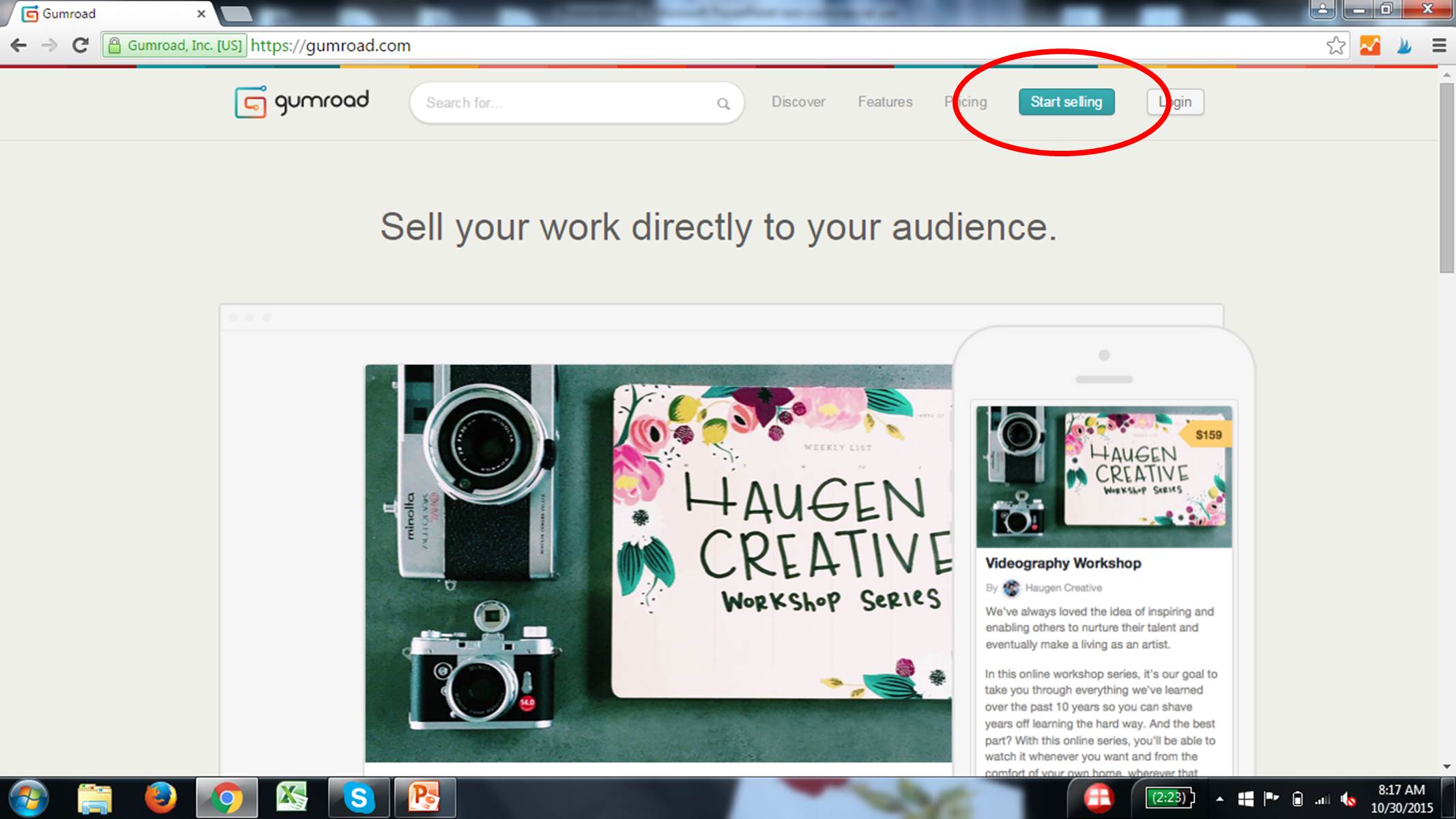
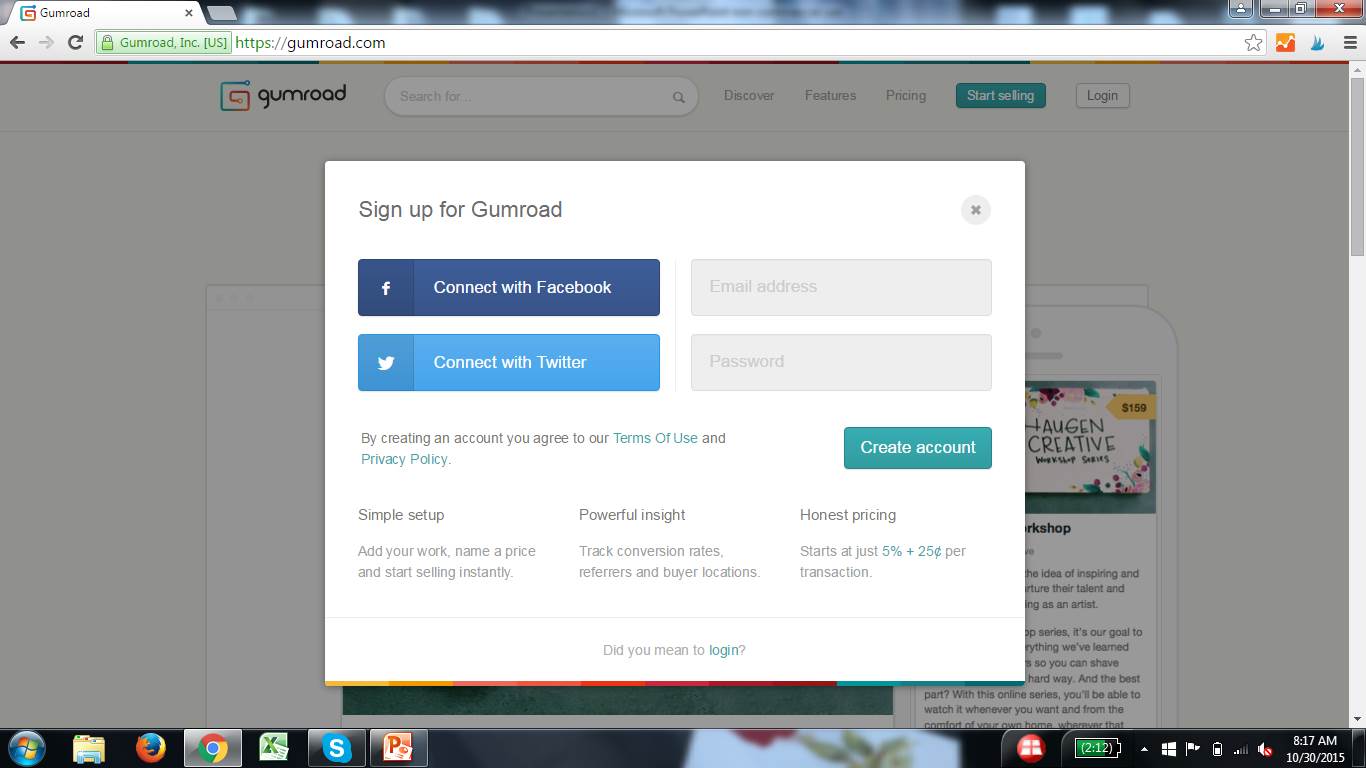
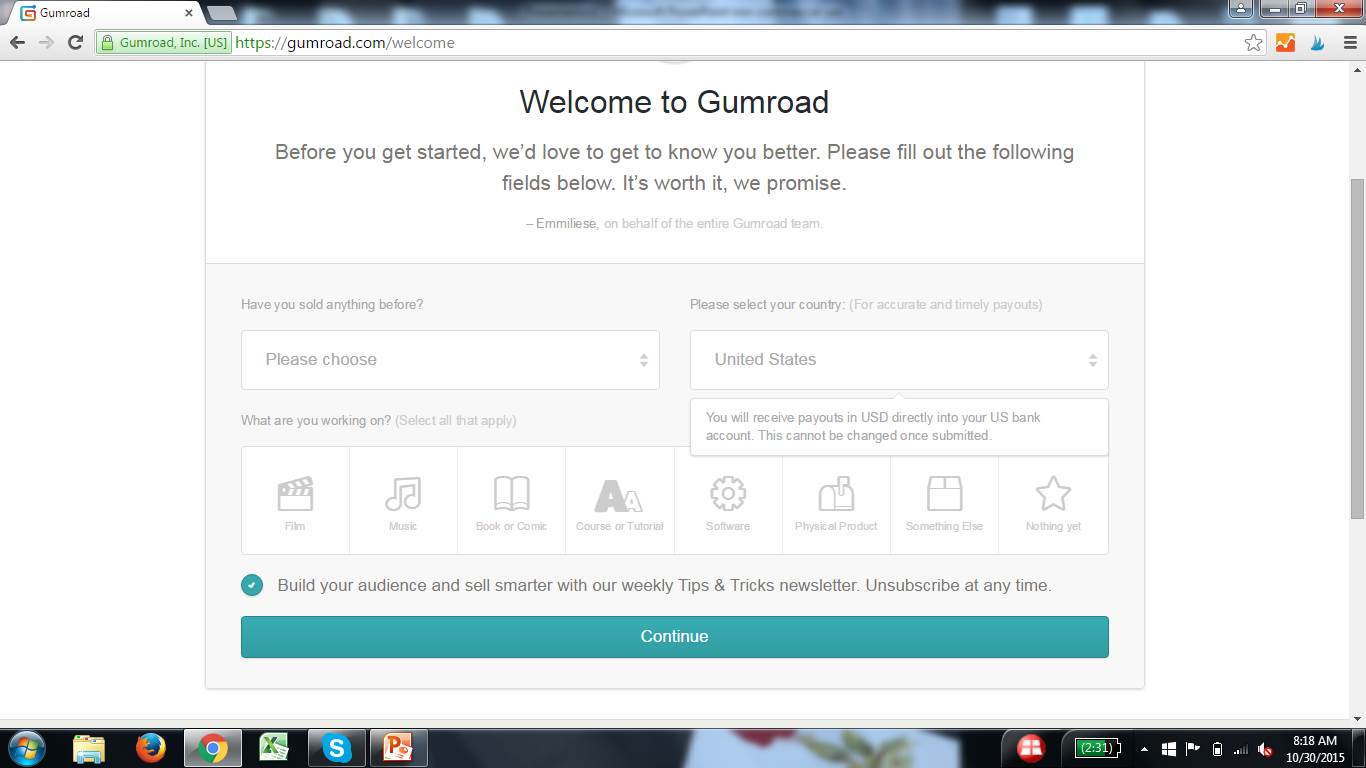
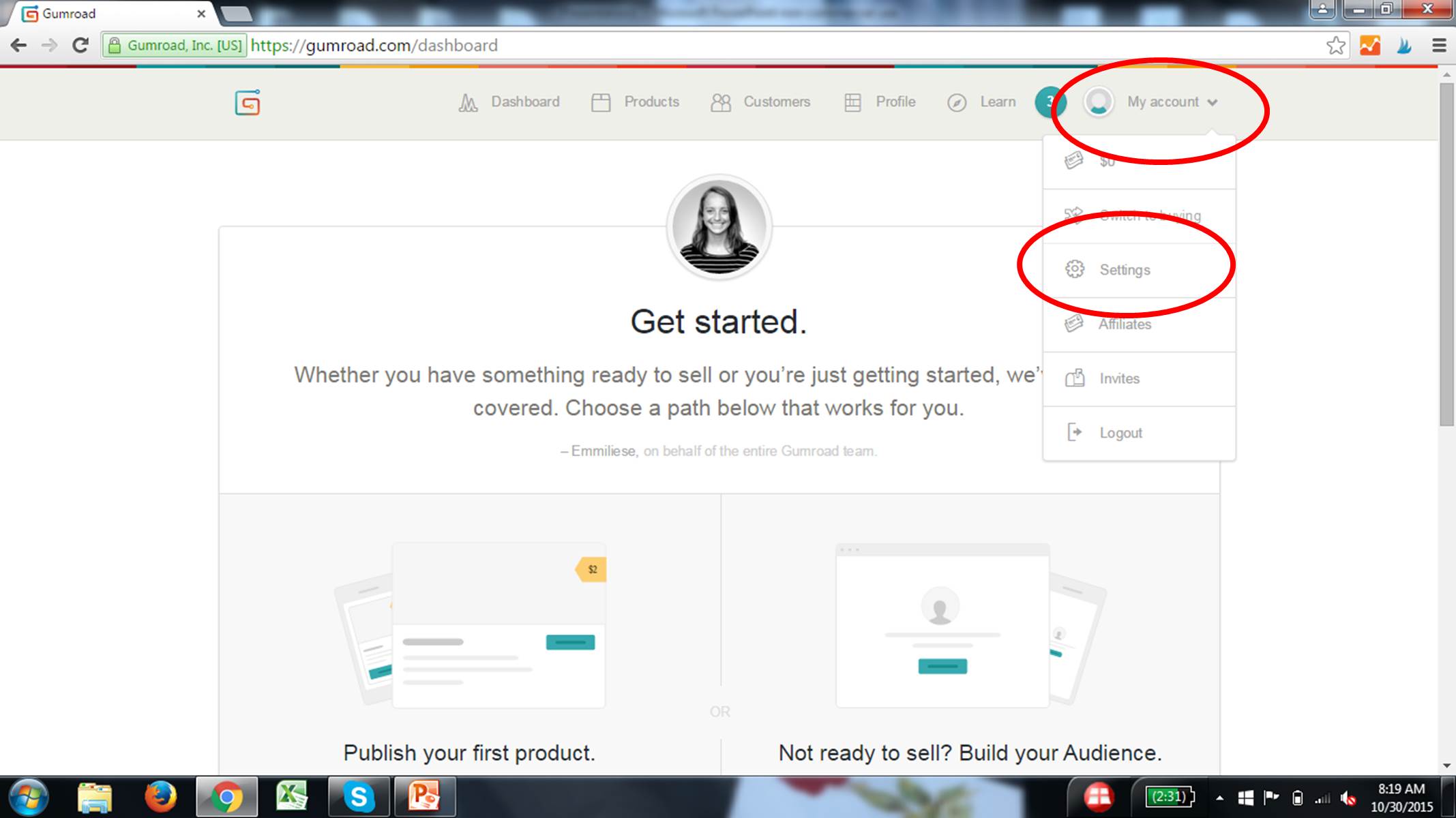
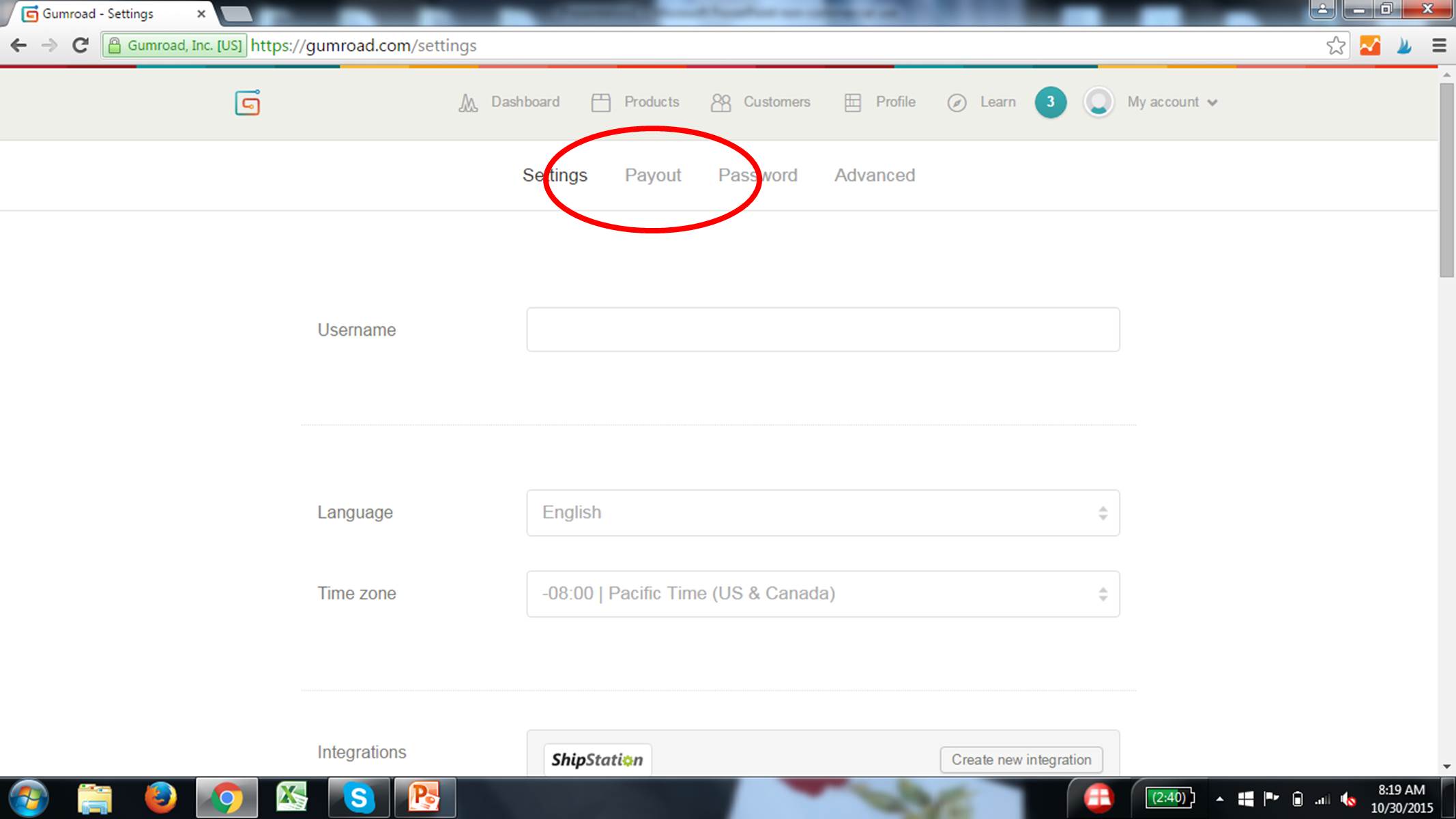
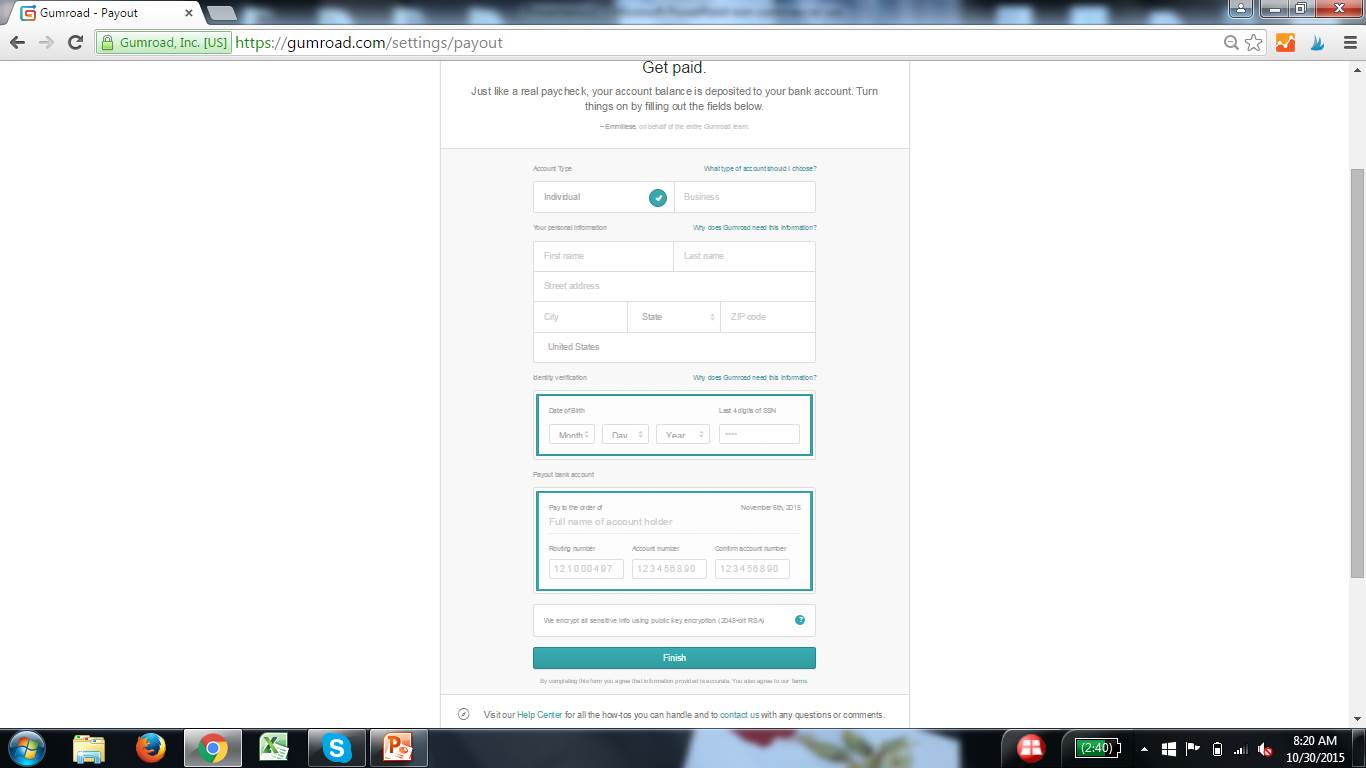
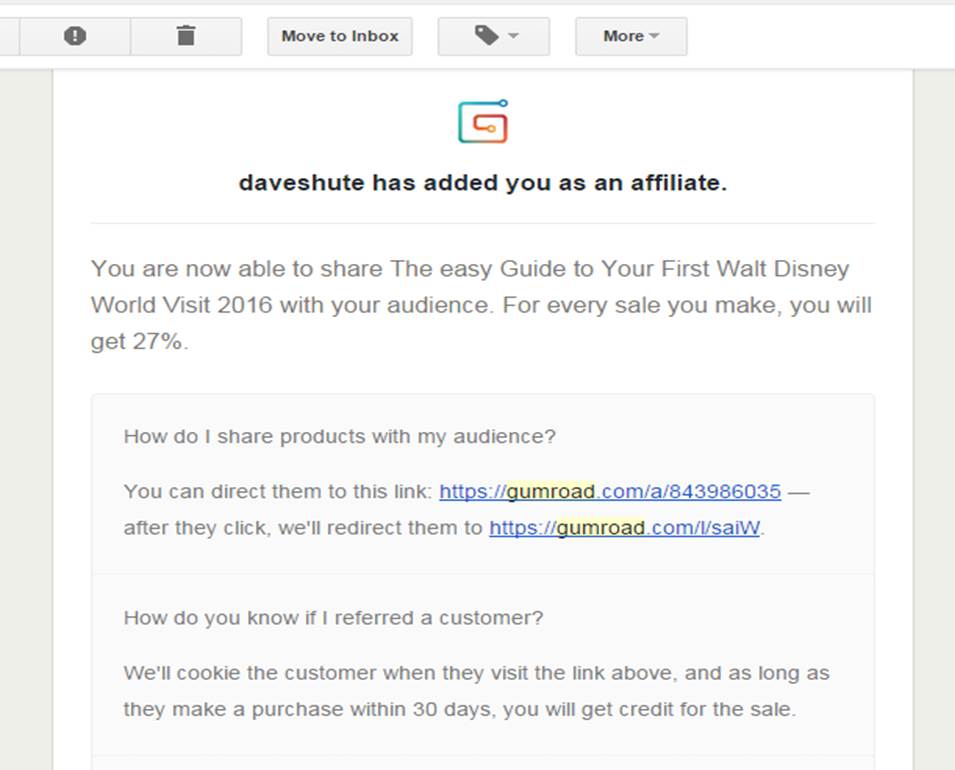
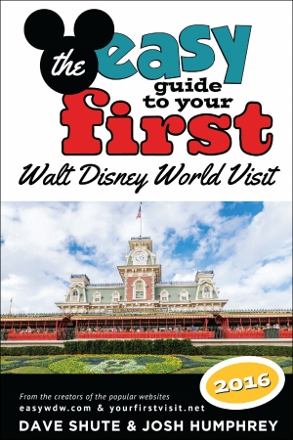
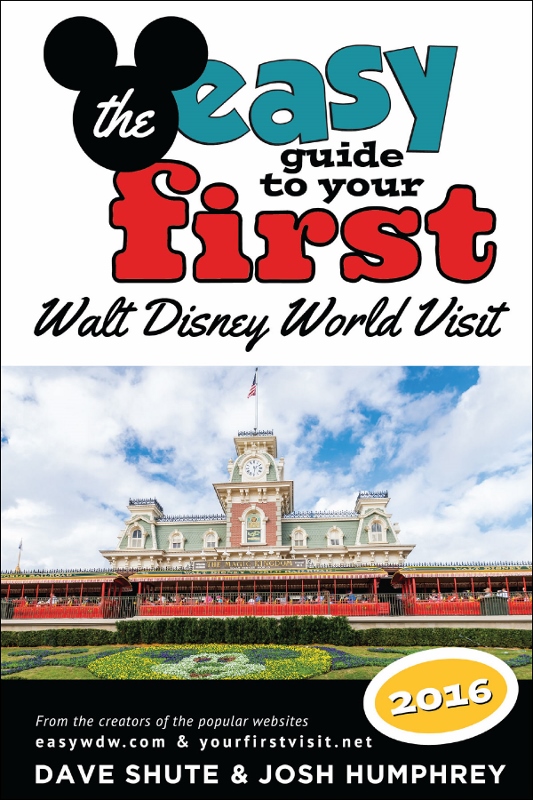
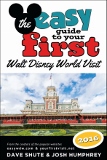
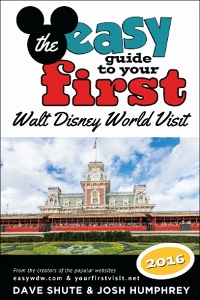
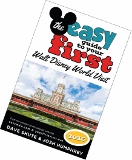
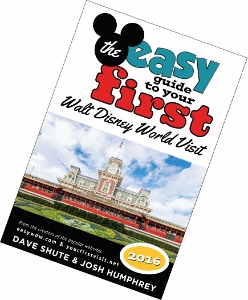
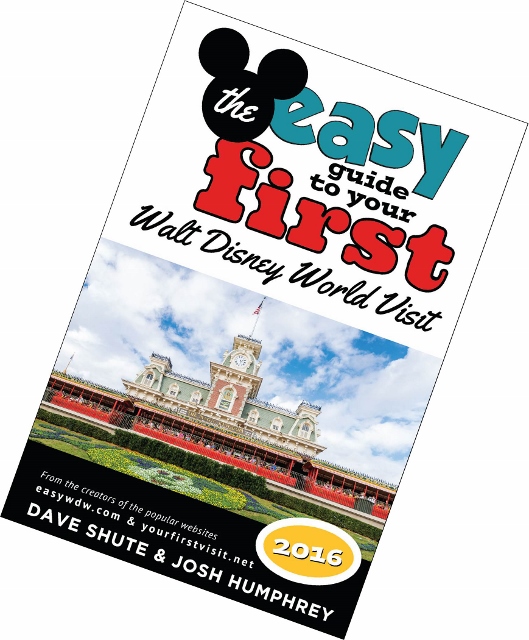

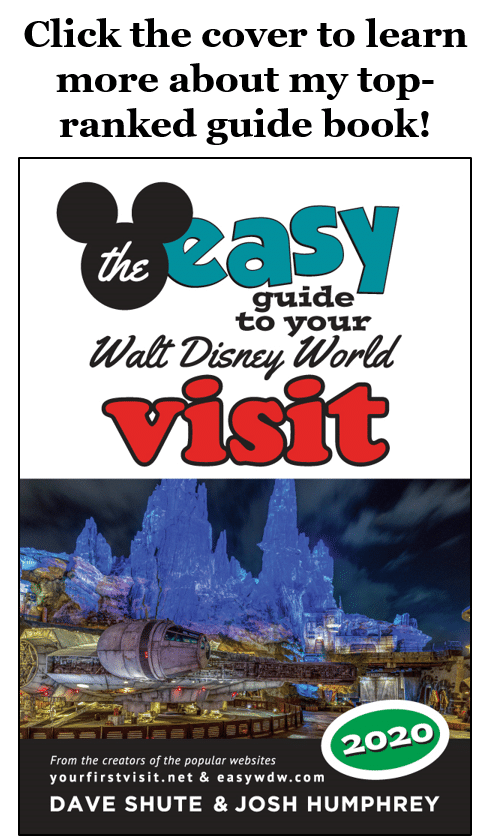
0 comments
Comment by typing in the form below.
Leave a Comment | Ask a Question | Note a Problem